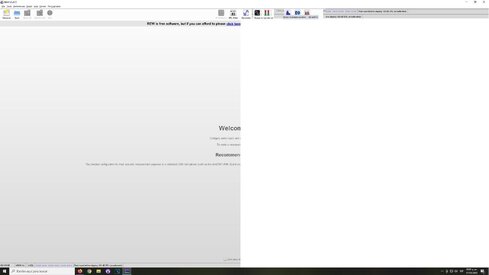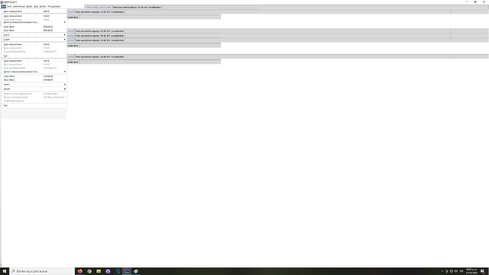azpc
Registered
Thread Starter
- Joined
- Mar 1, 2022
- Posts
- 2
More
- Preamp, Processor or Receiver
- Scarlett 8i6 3rd Gen
- Front Speakers
- JBL LSR305
Hello,
I'm a new user of REW, I'm trying to calibrate my USB Interface Scarlett 8i6 3rd Gen, but I'm getting feedback when trying.
I need help on which Input and Output I should choose. Also, when I turn up my Input 1 gain on my Scarlett, it doesn't reach high levels, it only reaches -48.
And also, my Main Monitor knob is affecting my In level, which I think it shouldn't affect anything since I'm trying to reach an Input 1 level, not my Output level.
Thank you.
I'm a new user of REW, I'm trying to calibrate my USB Interface Scarlett 8i6 3rd Gen, but I'm getting feedback when trying.
I need help on which Input and Output I should choose. Also, when I turn up my Input 1 gain on my Scarlett, it doesn't reach high levels, it only reaches -48.
And also, my Main Monitor knob is affecting my In level, which I think it shouldn't affect anything since I'm trying to reach an Input 1 level, not my Output level.
Thank you.