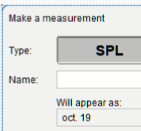When I do an Impedance run, I click on the "Save Measurement As" icon in the small measurement box (to the left of the main screen) and erase the default date and put in my label, say, "Seas No 1". Same for the 2nd run with added mass, say, "Seas No 1 mass added".
But when I recall 2 measurements to do a TS added mass calculation, the files available are listed as their default dates, eg Oct 8.
How do I save a file such that REW will display my naming when I do a recall?
Thanks, Charlie
But when I recall 2 measurements to do a TS added mass calculation, the files available are listed as their default dates, eg Oct 8.
How do I save a file such that REW will display my naming when I do a recall?
Thanks, Charlie