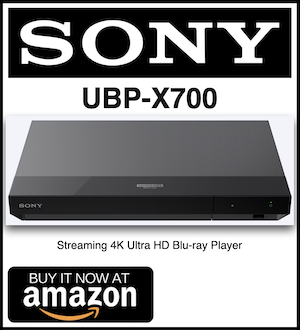Room EQ Wizard’s Version 5.19 Beta 7 Software Release Offers New Features
New to REW: spectrogram color schemes on waterfall graphs(October 6, 2017) Room EQ Wizard’s (REW) author, John Mulcahy, has issued yet another revision to his popular acoustic analysis software. The latest version (V5.19 Beta 7) is a massive update, giving REW new functionalities and – in some cases – an entirely new look. As usual, AV NIRVANA is your destination for downloading new Beta Versions of the software.
One new feature targets users that want to measure a system when it "isn’t possible or practical to connect a computer to the system being measured.” Designated as “Offline Measurements,” users simply create a sweep signal with REW’s signal generator, save it as a WAV file, play the WAV file through the system, and record the response. Both files are then imported into REW to generate a new measurement. In order to take advantage of this feature, users must create sweep signal WAV files using V5.19 Beta 7 (or later).
Another improvement is support for higher sample rates when using Java drivers. According to Mulcahy, previous versions of REW could only run sample rates other than 44.1k and 48k by using ASIO drivers on Windows. The new Beta release allows rates up to 96K on supported operating systems. Be sure to read Mulcahy’s instructions detailed in his release notes, which outline specifics on how to use this feature properly without inflicting measurement error.
Mulcahy has also introduced several changes for Stepped Sine distortion measurements (available in the Real Time Analysis Window), which offer higher signal-to-noise ratios and reveal distortion details typically hidden in sweep data. First, Mulcahy says, “sine frequencies that are generated have been adjusted so that they correspond to frequency bins within the chosen FFT length.” This adjustment ensures that the fundamental and its harmonics avoid “scalloping loss,” or a reduction in the level that occurs when a frequency lies between bins. Mulcahy has also created an option to capture the full spectrum at each test frequency to plot a spectrogram or waterfall graph. This can result in large data files, warns Mulcahy, but allows distortions other than the harmonics to be seen.
Lastly, Mulcahy has introduced new graphing enhancements for spectrograms, along with the following changes (as outlined in Mulcahy’s Beta release report):
- Characteristics of the frequency-dependent windowing have been modified to improve the time resolution of the wavelet spectrogram to make it more useful for driver time alignment
- Linear amplitude scale options have been added (percent of peak and percent of full scale), which are helpful for highlighting timing variations in wavelet mode, and another log scale for dBFS has been added which may come in handy for audio files
- The spectrogram time span controls have been revised to provide separate controls for the spans before and after the IR peak
- There is a Fill spectrogram floor option, when selected REW uses the bottom of the spectrogram color scheme to fill areas that have levels below the floor of the graph
- The peak energy time is now a separate trace on the graph with time values shown in the graph legend
- The window type used for the spectrogram can be selected directly from the graph controls rather than having to change it in the Analysis preferences
- The Y axis zoom out button on the spectrogram graph automatically limits to the full span of the spectrogram
- There is an option to use color bands in spectrogram rather than a graduated color