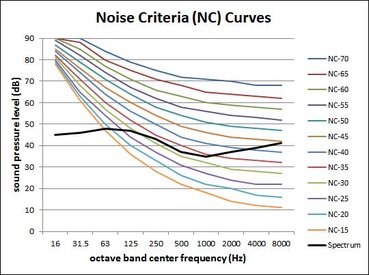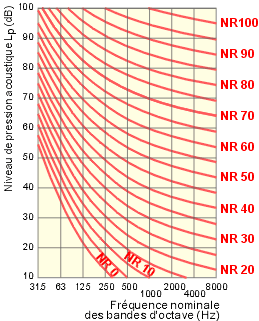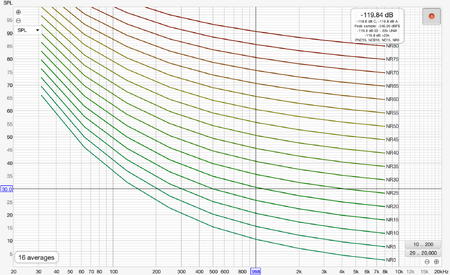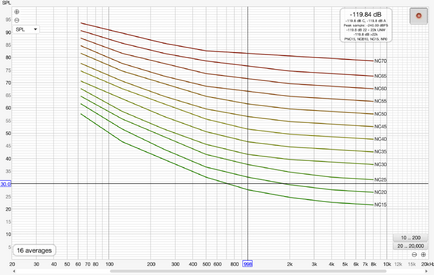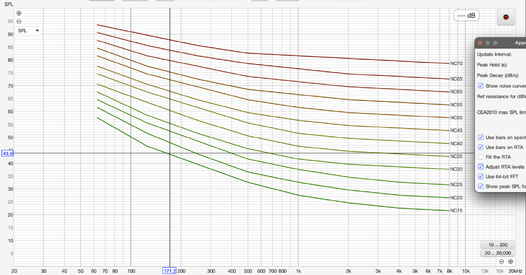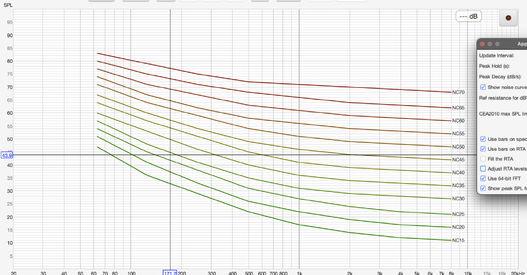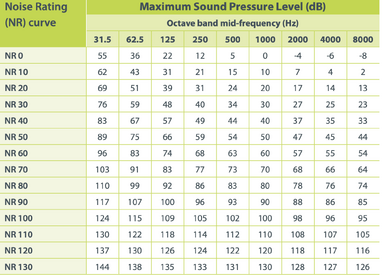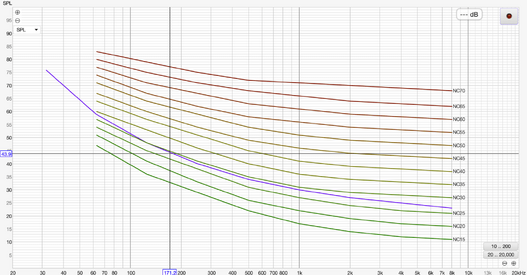Hi,
I am trying to characterize the acoustic spectrum of my room in the 100Hz-10kHz band using a UMIK 1 with the REW software. I would like to use the dBA (A weighted) scale and the NC (Noise Criterion) scale for the measurements.
I thought of doing it in 2 ways, taking the data logger time series from the SPL Meter and processing it later in python or by directly looking at the RTA spectrum. Here's where I'm caught with both measurements
SPL Meter:
It allows me to read the input in the dBA scale at a sampling rate of 48kHz which is great. However, when I try to export the data, it allows a default export option as a .txt file which has a sampling rate of ~170ms which is ~6Hz. Getting a spectrum from the given sampling would not be possible as its lower than the bandwidth within which I am trying to analyze.
RTA Spectrum:
The RTA spectrum averages and produces the peak spectrum, however it does so only in the dB range. The data that it exports is in a .mdata format which is readable only in the REW software and cannot be accessed by python or processed on a third party software. The transfer function for A weighting is readily available, however it's useless if I cannot access the data.
Any help would be greatly appreciated!
I am trying to characterize the acoustic spectrum of my room in the 100Hz-10kHz band using a UMIK 1 with the REW software. I would like to use the dBA (A weighted) scale and the NC (Noise Criterion) scale for the measurements.
I thought of doing it in 2 ways, taking the data logger time series from the SPL Meter and processing it later in python or by directly looking at the RTA spectrum. Here's where I'm caught with both measurements
SPL Meter:
It allows me to read the input in the dBA scale at a sampling rate of 48kHz which is great. However, when I try to export the data, it allows a default export option as a .txt file which has a sampling rate of ~170ms which is ~6Hz. Getting a spectrum from the given sampling would not be possible as its lower than the bandwidth within which I am trying to analyze.
RTA Spectrum:
The RTA spectrum averages and produces the peak spectrum, however it does so only in the dB range. The data that it exports is in a .mdata format which is readable only in the REW software and cannot be accessed by python or processed on a third party software. The transfer function for A weighting is readily available, however it's useless if I cannot access the data.
Any help would be greatly appreciated!