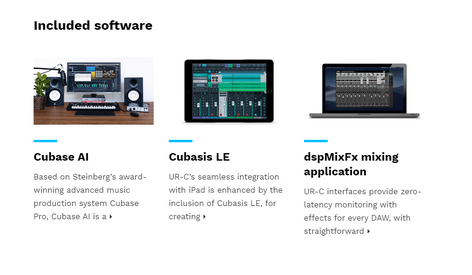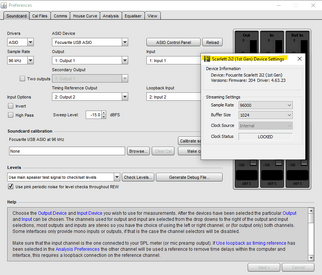Hi forum member,
I'm having issues with REW measurements.
My setup:
-laptop
-steinberg ur22c
-dayton emm6 mic.
I want to perform a max spl test on my klipsch la scala drivers. However I'm having issues with the volt setting.
Now you should have 2.83V @ 1khz from 1mtr. Distance.
When I check the signal generator and put the testtone at 1khz and 0 dbfs, I'm getting only 1Volt output with the volume controle on my interface almost all the way up and the signal is staring to distort. What am I doing wrong?
The laptop line out volume is at maximum.
Hope someone Can help...?
I'm having issues with REW measurements.
My setup:
-laptop
-steinberg ur22c
-dayton emm6 mic.
I want to perform a max spl test on my klipsch la scala drivers. However I'm having issues with the volt setting.
Now you should have 2.83V @ 1khz from 1mtr. Distance.
When I check the signal generator and put the testtone at 1khz and 0 dbfs, I'm getting only 1Volt output with the volume controle on my interface almost all the way up and the signal is staring to distort. What am I doing wrong?
The laptop line out volume is at maximum.
Hope someone Can help...?