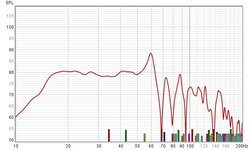I'm in the preliminary throes of learning how to tune my recently finished 7.4.4 "modest" theater room (2100 cu feet). Since I've never done this before, I'm trying to be patient and read as much as I can on the various approaches to the subject, but to be honest, so far much of it is over my head. I do have REW up and running on an older i3 Acer laptop, although try as I might, I cannot get it to work with ASIO4all. So I'm using Java at the moment, not sure if that's enough to properly align my 4 VBSS subs.
As I glanced around the room this evening, it struck me that by moving my 2-seat couch centered on the center speaker, both seat occupants would have an equal sonic experience - but probably not as good as having one seat centered on axis. However, given what can be done with apps like REW and others (MSO), perhaps the difference would be negligible? Is my intuition wrong on this idea?

As I glanced around the room this evening, it struck me that by moving my 2-seat couch centered on the center speaker, both seat occupants would have an equal sonic experience - but probably not as good as having one seat centered on axis. However, given what can be done with apps like REW and others (MSO), perhaps the difference would be negligible? Is my intuition wrong on this idea?