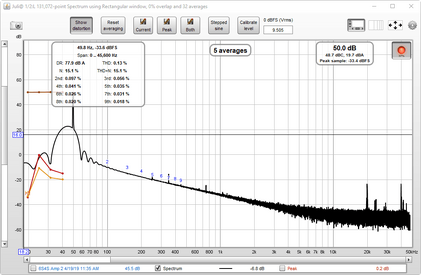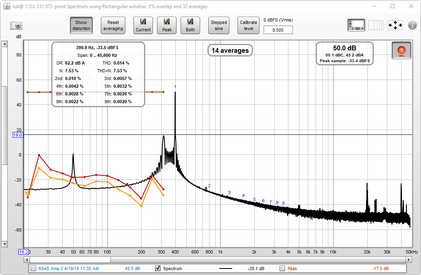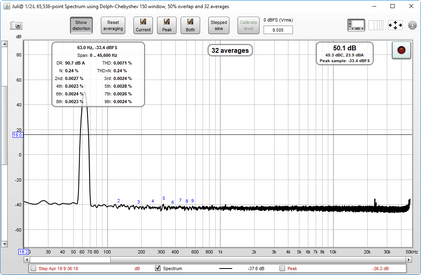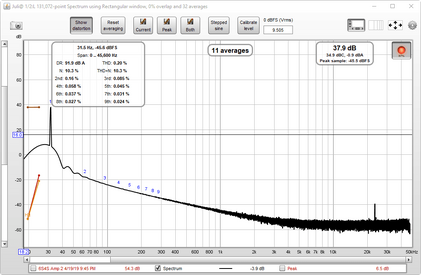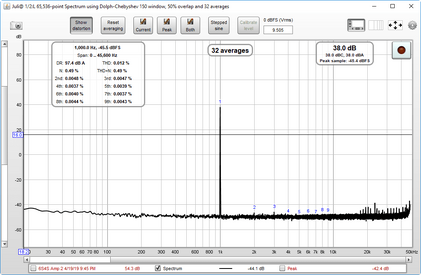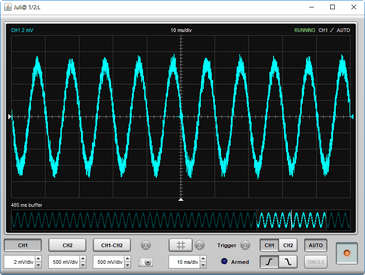-
AUDIO VIDEO PROCESSING, SETUP & ENVIRONMENTOfficial REW (Room EQ Wizard) Support Forum Audiolense User Forum Calibration Equipment Auto-EQ Platforms / Immersive Audio Codecs Video Display Technologies / Calibration AV System Setup and Support Listening Room / Home Theater Build Projects Room Acoustics and Treatments AV Showcase Movies / Music / TV / Streaming
-
AUDIO VIDEO DISCUSSION / EQUIPMENTHome Theater / Audio and Video - Misc Topics Essence For Hi Res Audio AV Equipment Advice and Pricing Awesome Deals and Budget AV Equipment AV Receivers / Processors / Amps UHD / Blu-ray / CD Players / Streaming Devices Two Channel Hi-Fi Equipment DIY Audio Projects Computer Systems - HTPC / Gaming HD and UHD Flat Screen Displays Projectors and Projection Screens AV Accessories Buy - Sell - Trade
Navigation
Install the app
How to install the app on iOS
Follow along with the video below to see how to install our site as a web app on your home screen.
Note: This feature may not be available in some browsers.
More options
You are using an out of date browser. It may not display this or other websites correctly.
You should upgrade or use an alternative browser.
You should upgrade or use an alternative browser.
Problem with amplifier stepped sine testing
- Thread starter dch53
- Start date
John Mulcahy
REW Author
- Joined
- Apr 3, 2017
- Posts
- 9,061
Are you using ASIO drivers? What is the ASIO buffer size?
Hi John,
Yes, I am using ASIO drivers. The only setting in my Juli@ control panel is "Latency" and I currently have it set to the maximum of 2048 samples.
Thing is, up to a couple of weeks ago I wasn't having this problem. I've checked all the tasks that are running and closed down as much as possible but I'm not able to get the results I used to. CPU usage is 3% or less, most of the time down around 1%.
I tried my soundcard interface in loopback mode, which used to be excellent and the results were like this:


So the problem isn't the amp I'm testing.
Again, the RTA at individual frequencies is fine:


REW version v5.2 Beta 8 but I suspect the problem isn't with the software.
Regards, Dave.
Yes, I am using ASIO drivers. The only setting in my Juli@ control panel is "Latency" and I currently have it set to the maximum of 2048 samples.
Thing is, up to a couple of weeks ago I wasn't having this problem. I've checked all the tasks that are running and closed down as much as possible but I'm not able to get the results I used to. CPU usage is 3% or less, most of the time down around 1%.
I tried my soundcard interface in loopback mode, which used to be excellent and the results were like this:
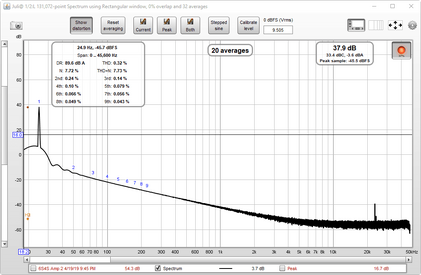
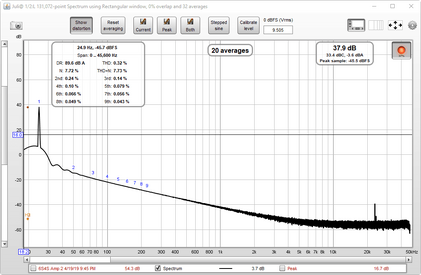
So the problem isn't the amp I'm testing.
Again, the RTA at individual frequencies is fine:
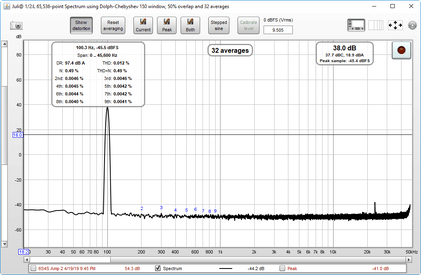
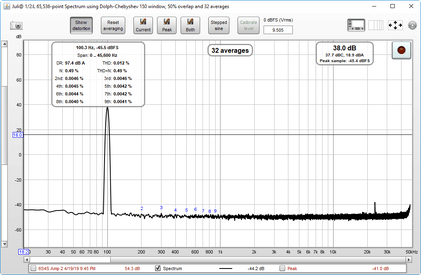
REW version v5.2 Beta 8 but I suspect the problem isn't with the software.
Regards, Dave.
Attachments
John Mulcahy
REW Author
- Joined
- Apr 3, 2017
- Posts
- 9,061
When averaging starts is the spectrum normal (looking like the RTA plot) or is it already bumped up? If it goes wrong during the averaging something may be getting on to the output, if it is already wrong when the averaging starts there may need to be additional settling time before starting to average.
If you can listen to the test tone while carrying out the test check for any pops or clicks. Also watch out for the interface being assigned as the Windows default for playback, which might allow Windows-generated sounds to get onto the output.
If you can listen to the test tone while carrying out the test check for any pops or clicks. Also watch out for the interface being assigned as the Windows default for playback, which might allow Windows-generated sounds to get onto the output.
When averaging starts is the spectrum normal (looking like the RTA plot) or is it already bumped up? If it goes wrong during the averaging something may be getting on to the output, if it is already wrong when the averaging starts there may need to be additional settling time before starting to average.
If you can listen to the test tone while carrying out the test check for any pops or clicks. Also watch out for the interface being assigned as the Windows default for playback, which might allow Windows-generated sounds to get onto the output.
To answer some of your questions:
- the interface is not assigned as the Windows default for playback
- The 19.8Hz response is normal. All subsequent steps starting from the next one, 24.9hz, bump up from the first sample.
- I listened to a test tone and there does seem to be noise superimposed on the tone. If I reduce the amplitude to -75dBFS and press Start, the tone is just audible but the noise is plainly audible. It looks like this on the scope:
-75dB is a pretty low level though and perhaps that's just the residual noise in the computer/soundcard/soundcard interface system.
With a lot more testing I have found that the problem is present with the soundcard in loopback mode.
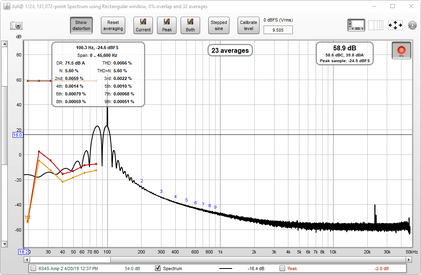
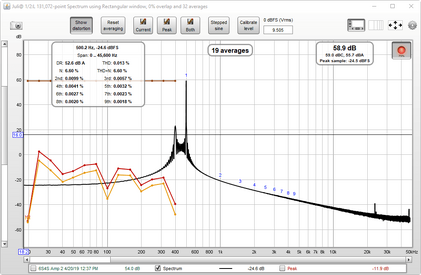
It's puzzling that the soundcard would suddenly develop this problem.
Any suggestions before I try the card in another computer (which would be a bit of a pain) or start to look for a new soundcard?
Some questions:
- How do I specify additional settling time before starting to average?
- Is there a setting I could have changed inadvertently to cause this problem?
- Why is the problem apparent on the stepped sine test but not with RTA of a single tone?
John Mulcahy
REW Author
- Joined
- Apr 3, 2017
- Posts
- 9,061
I wouldn't blame the soundcard, it looks fine on a normal RTA plot after all. More likely my fault. Try increasing the overlap, there may be an issue with the settling time I allow when there is no overlap for long FFTs.
...Try increasing the overlap...
Ahhhhhh! That's my problem! I've been running with an overlap of 0%!
As soon as I changed it 50% my plots were as before.
The first "average" looks like this:
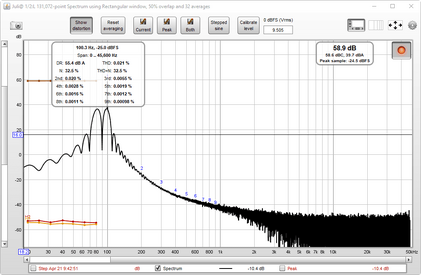
while subsequent averages look like this:
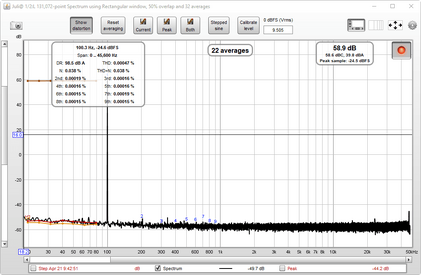
I knew it had to be something I'd inadvertently changed. Now I can go back to testing amplifiers.
I do have this problem quite a lot:
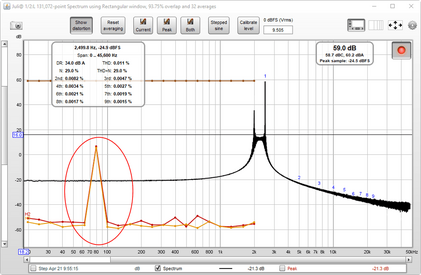
I think it's some sort of interference. I'm sure I've heard a noise at the same time when testing amplifiers.
Thanks John.
John Mulcahy
REW Author
- Joined
- Apr 3, 2017
- Posts
- 9,061
If you spot a bad point you can use the Back button on the stepped sine dialog to go back and redo the measurements from that point onwards.
Popular tags
20th century fox
4k blu-ray
4k uhd
4k ultrahd
action
adventure
animated
animation
bass
blu-ray
calibration
comedy
comics
denon
dirac
dirac live
disney
dolby atmos
drama
fantasy
hdmi 2.1
home theater
horror
kaleidescape
klipsch
lionsgate
marantz
movies
onkyo
paramount
pioneer
rew
romance
sci-fi
scream factory
shout factory
sony
stormaudio
subwoofer
svs
terror
thriller
uhd
ultrahd
ultrahd 4k
universal
value electronics
warner
warner brothers
well go usa