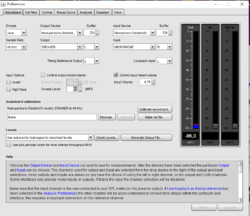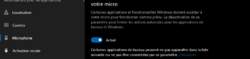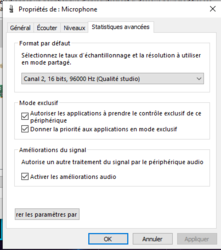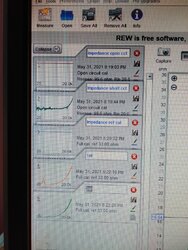florian.ght
Registered
Thread Starter
- Joined
- Dec 2, 2020
- Messages
- 3
hi every body, today i tryed to mesure my speaker's t/s parameters and it fail for the mesuring i followed this video
and this one
but it's not working for me i tried different way : switch L and R change mesurement channel,microphone, jack, windows setting, reboot, update REW and also drivers... but REW seams to have no acces to the microphone i checked the motherboard's microphone channel it's an stereo one
and after long research, find no solution to my problem i join some photo if necessary :
if someone can help me ... thx
and after long research, find no solution to my problem i join some photo if necessary :
if someone can help me ... thx