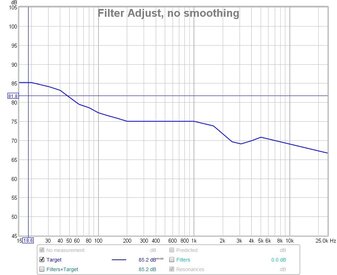Bludsport
Registered
Thread Starter
- Joined
- Jun 26, 2017
- Posts
- 10
More
- Main Amp
- Helix DSP V Eight
- Additional Amp
- JBL 550 watt sub amp
- Front Speakers
- Focal component
- Subwoofers
- JL Audio
Hi everyone!
I'm brand new here, and I'm obviously a novice and as such am a little confused and overwhelmed. It took me about a month, but I finally completed the install of a new sound system in my car. I think the hardest part is behind me, but I wish I knew then what I know now about speakers, frequencies, crossovers, etc. because I would have made better choices with regard to some of the components I chose.
Anyway, the system is up and running and I'd like to fine tune it. I have a Helix DSP V Eight amp that's driving mostly Focal K2 Power component speakers and a JL Audio 12" enclosed sub in the trunk powered by a 550w JBL mono amp. I've tried numerous time using the Helix software to try and auto equalize everything, but so far have had no success whatsoever. In fact, every time I use the Helix equalizer software, it's usually another step down in audio quality, so decided to try REW's new software along with a calibrated miniDSP Umik mic. I've only taken a few measurements so far, but already things are starting to look up, but I'm still not there. The system sounds good, well better than good, but not great and not as good as I'm sure it could.
Presently, it's very bright. There is plenty of low end thanks to the 12" sub, but the tinny brightness is killing me. I've watch a few tutorial videos on YouTube covering the REW and Helix software and uploaded a JBL overall house curve generated from "Jazzi's REW Tuning Companion" (see below), but for some reason, this house curve looks upside down and not at all like the images of the house curves in the tutorial videos.
JBL Overall House Curve
20 9
25 9
31 9
40 9
50 9
63 9
80 6.5
100 4.25
125 2
160 0
200 0
250 0
315 0
400 0
500 0
630 0
800 0
1000 0
1200 0
1600 0
2000 0
2500 0
3100 0
4000 -1
5000 -2
6300 -3
8000 -4
10000 -5
12000 -6
16000 -6
20000 -6
This is what it looks like in REW:

I'm brand new here, and I'm obviously a novice and as such am a little confused and overwhelmed. It took me about a month, but I finally completed the install of a new sound system in my car. I think the hardest part is behind me, but I wish I knew then what I know now about speakers, frequencies, crossovers, etc. because I would have made better choices with regard to some of the components I chose.
Anyway, the system is up and running and I'd like to fine tune it. I have a Helix DSP V Eight amp that's driving mostly Focal K2 Power component speakers and a JL Audio 12" enclosed sub in the trunk powered by a 550w JBL mono amp. I've tried numerous time using the Helix software to try and auto equalize everything, but so far have had no success whatsoever. In fact, every time I use the Helix equalizer software, it's usually another step down in audio quality, so decided to try REW's new software along with a calibrated miniDSP Umik mic. I've only taken a few measurements so far, but already things are starting to look up, but I'm still not there. The system sounds good, well better than good, but not great and not as good as I'm sure it could.
Presently, it's very bright. There is plenty of low end thanks to the 12" sub, but the tinny brightness is killing me. I've watch a few tutorial videos on YouTube covering the REW and Helix software and uploaded a JBL overall house curve generated from "Jazzi's REW Tuning Companion" (see below), but for some reason, this house curve looks upside down and not at all like the images of the house curves in the tutorial videos.
JBL Overall House Curve
20 9
25 9
31 9
40 9
50 9
63 9
80 6.5
100 4.25
125 2
160 0
200 0
250 0
315 0
400 0
500 0
630 0
800 0
1000 0
1200 0
1600 0
2000 0
2500 0
3100 0
4000 -1
5000 -2
6300 -3
8000 -4
10000 -5
12000 -6
16000 -6
20000 -6
This is what it looks like in REW: