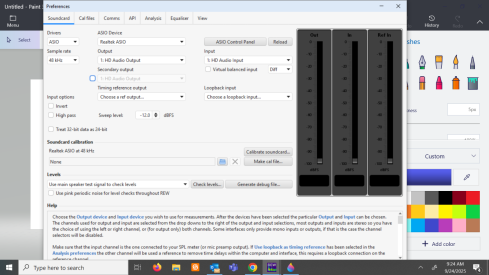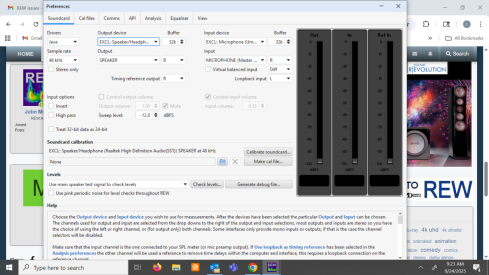I want to use REW to measure room response for a performance space.
I've got a UMIK-1 and hooked it up to my laptop, which has a Realtek headphone output going to an AVR. This isn't what I'll be using for the real show, but I wanted to test it at home. Audio from music sounds just fine, but when I run the REW sweep the sound has a lot of popping and REW complains of noise or distortion. Any idea what is going on? Is this even going to work with the dumb built-in Realtek output? I seems like REW is *measuring* just fine. Somehow the generated sweep signal is getting botched. I've tried adjusting sound levels, even switched to headphones and it is the same. Any suggestions?
I've got a UMIK-1 and hooked it up to my laptop, which has a Realtek headphone output going to an AVR. This isn't what I'll be using for the real show, but I wanted to test it at home. Audio from music sounds just fine, but when I run the REW sweep the sound has a lot of popping and REW complains of noise or distortion. Any idea what is going on? Is this even going to work with the dumb built-in Realtek output? I seems like REW is *measuring* just fine. Somehow the generated sweep signal is getting botched. I've tried adjusting sound levels, even switched to headphones and it is the same. Any suggestions?