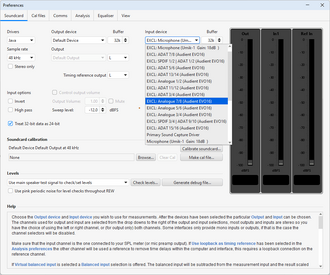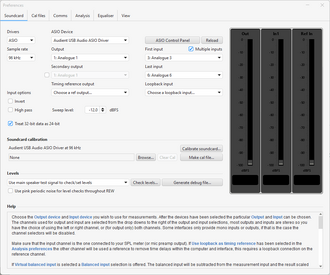Conrad.
New Member
Thread Starter
- Joined
- Jun 9, 2018
- Posts
- 57
More
- Preamp, Processor or Receiver
- Trinnov Altitude 16
- Main Amp
- Classe CT2300
- Additional Amp
- Classe CT5300
- Universal / Blu-ray / CD Player
- PS4
- Front Speakers
- B&W N802
- Front Wide Speakers
- B&W 601
- Center Channel Speaker
- B&W NHTM1
- Surround Speakers
- B&W N805
- Surround Back Speakers
- B&W 601
- Front Height Speakers
- B&W CCM682
- Rear Height Speakers
- B&W CCM682
- Subwoofers
- PSA S3000i x2, PSA S3600, Velodyne DD15
- Screen
- 100 inch
- Video Display Device
- JVC x9900 - Calibrated
- Remote Control
- Harmony Elite
I'm using the multi mic/pro version of REW with an Audient Evo 16 interface. I'm using four mics.
Firstly, a bug. If I have the RTA window open that's showing multiple inputs available, and I change the input to be a single mic, REW throws an error and crashes. This is on windows 11, I can test on a mac as well.
Secondly, I'm struggling a little with the audio interface set-up. I have three options available to me:
- windows, Java: this sees my output device (a processor connected with HDMI), but only sees the inputs on the evo 16 as pairs so I can only ever select two mics
- windows, ASIO: this sees my evo 16 as 16 inputs and I can select the range to include four mics, but it doesn't see my processor so I can generate tones
- mac: this sees both the evo 16 as 16 inputs and I can select the range, and it sees my processor. There are other non-REW reasons I'd prefer to use a PC though.
Is my description of the PC behaviour clear and, if so, is it expected? If it's not expected is it an REW issue or an Audient driver issue?
Thanks in advance for any help.
Firstly, a bug. If I have the RTA window open that's showing multiple inputs available, and I change the input to be a single mic, REW throws an error and crashes. This is on windows 11, I can test on a mac as well.
Secondly, I'm struggling a little with the audio interface set-up. I have three options available to me:
- windows, Java: this sees my output device (a processor connected with HDMI), but only sees the inputs on the evo 16 as pairs so I can only ever select two mics
- windows, ASIO: this sees my evo 16 as 16 inputs and I can select the range to include four mics, but it doesn't see my processor so I can generate tones
- mac: this sees both the evo 16 as 16 inputs and I can select the range, and it sees my processor. There are other non-REW reasons I'd prefer to use a PC though.
Is my description of the PC behaviour clear and, if so, is it expected? If it's not expected is it an REW issue or an Audient driver issue?
Thanks in advance for any help.