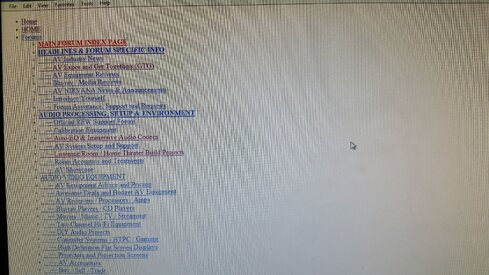Asere
AV Addict
More
- Main Amp
- Denon AVR X4200W
- Additional Amp
- Parasound HCA 1500A
- Universal / Blu-ray / CD Player
- Oppo 103D
- Streaming Subscriptions
- Panamax M5300 PM, Monster HTS 3600
- Front Speakers
- SVS Prime Towers
- Center Channel Speaker
- SVS Prime
- Surround Speakers
- SVS Prime Satellites
- Front Height Speakers
- Proficient
- Rear Height Speakers
- Proficient
- Subwoofers
- Dual Kreisel DXD 12012, PSA S3000i
- Screen
- 60"
- Video Display Device
- Samsung PNF8500
- Remote Control
- Harmony Ultra
Are you guys coming out with an AV NIRVANA app? That would be a nice feature or even be able to get on using Tapatalk. Unfortunately my work desktop gives me some weird load here that doesn't work. From my home desktop it works but I unfortunately don't spend much time on the desktop at home. I can get on it from my cell but it's hard to navigate a webpage with a small screen. An app would be nice