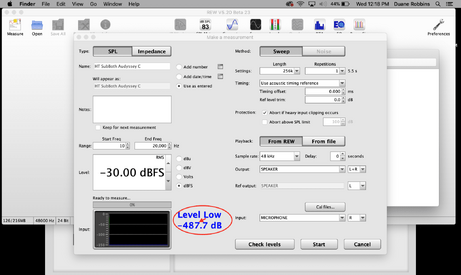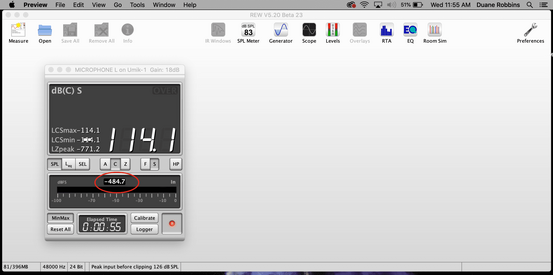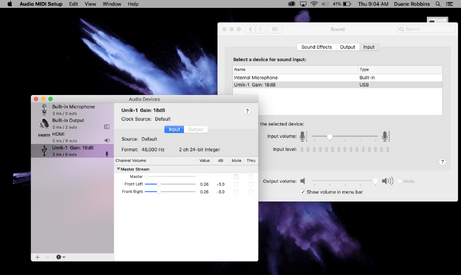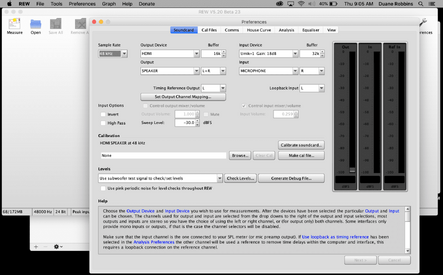Darrob104
Registered
Thread Starter
- Joined
- Nov 6, 2018
- Posts
- 4
More
- Preamp, Processor or Receiver
- Marantz AV7703
- Main Amp
- Outlaw 7700
- Additional Amp
- Outlaw 5000
- Universal / Blu-ray / CD Player
- Oppo 203
- Front Speakers
- RBH SX-6330/R
- Center Channel Speaker
- RBH SX-441C/R
- Surround Speakers
- RBH SX-44/R
- Surround Back Speakers
- RBH SX-61
- Front Height Speakers
- RBH VM-615
- Rear Height Speakers
- RBH VM-615
- Subwoofers
- Rythmik FV-18 (2)
- Screen
- LG OLED C7
Quick question... I'm fairly new to REW (pretty much just know enough to be dangerous)... Over the last few weeks, I've been using REW & a UMIK-1 Microphone to learn REW... Last Friday everything worked without any issues. Today, I hooked the mic up to my MacBook Pro to work through another round of calibrations, but the dbFS numbers are whacked (see attached pics)... I can't find any settings that seem relevant and I've tried rebooting & resetting everything possible on my laptop, but to no avail. Is there something I'm missing in the REW settings? or is this likely an issue with the UMIK-1 microphone? The only other thing that seems relevant is that there was a REW update when I fired up REW, so I undated the software. I haven't seen anyone else complaining of a similar issue, so I assume the issue isn't with the software itself.
Figured I'd ask here before contacting support regarding the MIC.
Thanks in advance!
Figured I'd ask here before contacting support regarding the MIC.
Thanks in advance!