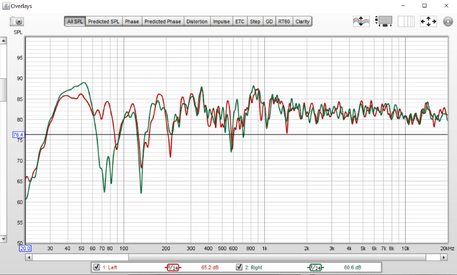Hi all,
I'm new to REW and have a few questions.
My mix room is equipped with PT Ultimate and Avid MTRX with Pro Mon. My REW rig is a portable Windows 10 laptop with the Roland Octapre soundcard. My monitors are JBL 708i for L-C-R and 705i for surrounds. Mics are Beyer MM1 with calibration files for 90 and 180 degrees position. I use 90 degree, mic is facing up (ceiling).
In order to have the Pink/Sweep from REW played on my monitors, i have:
- Output 5 from Octapre soundcard plugged into input 5 on MTRX
- In Protools, on a mono audio channel, i have input assigned to input 5 of MTRX and Output is set to each of the respective surround channel as i take my measurement (L-R-C-Lfe-Ls-Rs).
As recommended in the manual, Pink volume is set to 75dB via SPL meter.
I usually take 4 measurements (mic placed at 4 different locations in the mix room) per channel, so 24 total.
Will the set up above yield proper measurements ?
Does REW offer mutli microphones measurements ?
I'm new to REW and have a few questions.
My mix room is equipped with PT Ultimate and Avid MTRX with Pro Mon. My REW rig is a portable Windows 10 laptop with the Roland Octapre soundcard. My monitors are JBL 708i for L-C-R and 705i for surrounds. Mics are Beyer MM1 with calibration files for 90 and 180 degrees position. I use 90 degree, mic is facing up (ceiling).
In order to have the Pink/Sweep from REW played on my monitors, i have:
- Output 5 from Octapre soundcard plugged into input 5 on MTRX
- In Protools, on a mono audio channel, i have input assigned to input 5 of MTRX and Output is set to each of the respective surround channel as i take my measurement (L-R-C-Lfe-Ls-Rs).
As recommended in the manual, Pink volume is set to 75dB via SPL meter.
I usually take 4 measurements (mic placed at 4 different locations in the mix room) per channel, so 24 total.
Will the set up above yield proper measurements ?
Does REW offer mutli microphones measurements ?