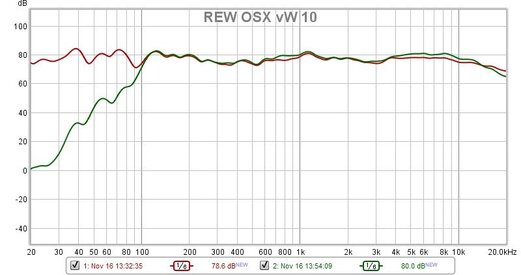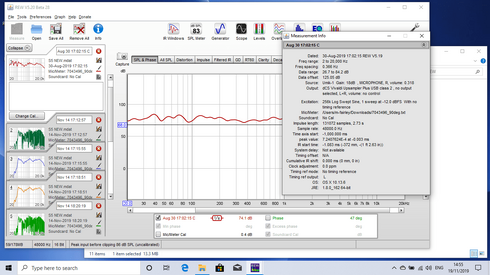I'm a REW newbie, but have had some success measuring my system using a mac mini. Recently I wanted to change to a windows laptop and cannot get the measure to show the sub 100Hz output as did the OSX system. My set up is simple - U-MIC and a USB out to my DAC. The two measures are shown below - I simply changed USB feeds into each computer, mic in same position, pre amp vol the same, note I have no av system components implementing a low pass crossover yet the Windows 10 output appears to be subjected to a steep roll off. I'm sure the answer is extremely obvious... but any advice or tips gratefully accepted.
-
AUDIO VIDEO PROCESSING, SETUP & ENVIRONMENTOfficial REW (Room EQ Wizard) Support Forum Audiolense User Forum Calibration Equipment Auto-EQ Platforms / Immersive Audio Codecs Video Display Technologies / Calibration AV System Setup and Support Listening Room / Home Theater Build Projects Room Acoustics and Treatments AV Showcase Movies / Music / TV / Streaming
-
AUDIO VIDEO DISCUSSION / EQUIPMENTHome Theater / Audio and Video - Misc Topics Essence For Hi Res Audio AV Equipment Advice and Pricing Awesome Deals and Budget AV Equipment AV Receivers / Processors / Amps UHD / Blu-ray / CD Players / Streaming Devices Two Channel Hi-Fi Equipment DIY Audio Projects Computer Systems - HTPC / Gaming HD and UHD Flat Screen Displays Projectors and Projection Screens AV Accessories Buy - Sell - Trade
Navigation
Install the app
How to install the app on iOS
Follow along with the video below to see how to install our site as a web app on your home screen.
Note: This feature may not be available in some browsers.
More options
You are using an out of date browser. It may not display this or other websites correctly.
You should upgrade or use an alternative browser.
You should upgrade or use an alternative browser.
Measurement difference OSX vs Windows 10 home
- Thread starter MartF
- Start date
John Mulcahy
REW Author
- Joined
- Apr 3, 2017
- Posts
- 9,065
John, thanks for the quick response. I have gone through all the available settings and the problem persists. Here is a shot of the setup - as you see, the soundcard has no sub / other speaker options and I have set the output to 'full range'. I take it many users are able to use Windows 10 with the Realtek soundcard option? I could try reloading the Realtek software

John Mulcahy
REW Author
- Joined
- Apr 3, 2017
- Posts
- 9,065
Strange stuff. If the laptop has a line input you could try looping the DAC output back to the line input to see how that measures, could also make a loopback measurement of the laptop's headphone output back to the laptop's line input. If you post the mdat file for the measurements I can see if anything else looks odd.
No line inputs only usb, hdmi and a headphone jack. Thought it might be worthwhile posting the info tags for the mac osx - which works (noting its an older version of REW) and the corresponding Windows measurement. It may well be something is very obviously wrong in my setting up of REW Preferences.


Attachments
John Mulcahy
REW Author
- Joined
- Apr 3, 2017
- Posts
- 9,065
Post mdat files rather than images.
John Mulcahy
REW Author
- Joined
- Apr 3, 2017
- Posts
- 9,065
The output is set to L+R, are you playing both speakers when measuring? If so, try measuring with one only. The Windows measurement shows the effect of quite a steep high pass filter, for comparison here is the Mac response after applying a 100 Hz LR6 high pass overlaid with the Windows measurement. If both speakers were playing I wonder if there is a polarity issue on one channel with the Windows setup.

Thank you for that work! I think it indicates clearly some imposed low pass filter operation. As the laptop was 2 weeks old the retailer agreed to change it! The Dell I did have had an app called Waves Maxxaudio which seems to be slated on the Dell forum - the HP laptop I now have does not have that so fingers crossed - better results when I re try.
Popular tags
20th century fox
4k blu-ray
4k uhd
4k ultrahd
action
adventure
animated
animation
bass
blu-ray
calibration
comedy
comics
denon
dirac
dirac live
disney
dolby atmos
drama
fantasy
hdmi 2.1
home theater
horror
kaleidescape
klipsch
lionsgate
marantz
movies
onkyo
paramount
pioneer
rew
romance
sci-fi
scream factory
shout factory
sony
stormaudio
subwoofer
svs
terror
thriller
uhd
ultrahd
ultrahd 4k
universal
value electronics
warner
warner brothers
well go usa