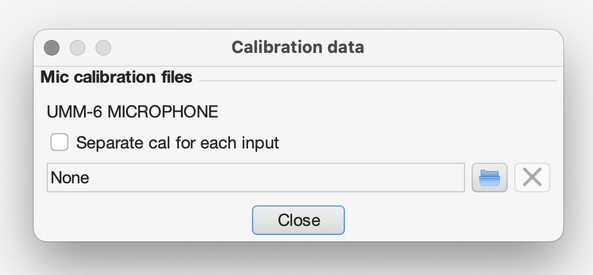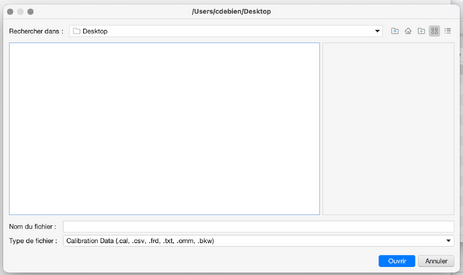cmdebien
Registered
Thread Starter
- Joined
- Aug 6, 2024
- Posts
- 2
More
- Preamp, Processor or Receiver
- Forté Model 2
- Main Amp
- Bryston
- DAC
- Theta DSP Pro
- Computer Audio
- MacBook Pro
- Universal / Blu-ray / CD Player
- EAD
- Front Speakers
- JBL
Hello everybody,
I just installed REM on my computer MacBook Pro with Sonoma 14.5 system software. I have a microphone UMM-6 with it's own calibration file. I download the file on my desktop.
I try to open an install the calibration file on REW but I can't see anything on the open window. All window are empty.
Somebody can help me?
Thanks.
Cyr-Marc
I just installed REM on my computer MacBook Pro with Sonoma 14.5 system software. I have a microphone UMM-6 with it's own calibration file. I download the file on my desktop.
I try to open an install the calibration file on REW but I can't see anything on the open window. All window are empty.
Somebody can help me?
Thanks.
Cyr-Marc