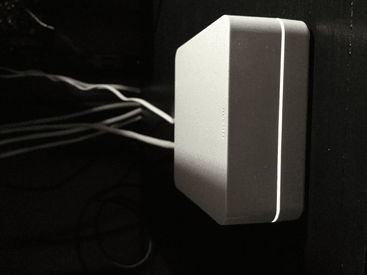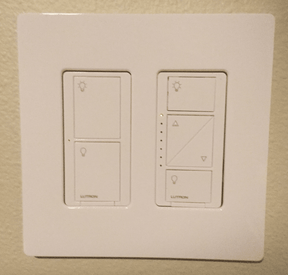The Lutron Caseta Wireless Smart Bridge works on its own independent network called clear connect to control and manage your Lutron Wireless switches. The Lutron Smart Bridge can be added to the Harmony Hub for integration of light control in your activities, and/or Alexa App for control through Amazon Echo or Echo Dot V2.

I used the Lutron Claro wall plates on my switch installs. I installed Dimmer switches everywhere except for areas that the switch controlled an outlet or a fan (bathroom fans). Install should not be difficult but can become somewhat confusing depending on the configuration in which the original wiring was run. If there are more than one switch controlling a light you will want to mark these in advance, rather than turning your fuses off and on to try and determine this during install (as always you should shut off power at the fuse box while working on electrical). In situations were more than one switch controls a light you only hardwire one dimmer, the others will be Pico Remotes which pair with the hardwired switch.
My Install
(1) Lutron Caseta Wireless Smart Bridge $80 ($80 Ea.) L-BDG2-WH
(20) Lutron Caseta Wireless Dimmers $1100 ($55 Ea.) PD-6WCL-WH
(8) Lutron Caseta Wireless Switch $440 ($55 Ea.) PD-6ANS-WH
(1) Lutron Caseta Lamp Dimmer $60 ($60 Ea.) P-PKG1P-WH-R
(5) Lutron Caseta Pico's $90 ($18 Ea.) PJ2-2BRL-GWH-L01
(5) Pico Mounts $35 ($7 Ea.) PICO-WBX-ADAPT
The Lutron Caseta Smart Bridge (can fit in the palm of your hand almost).

The Lutron Caseta Switch & Dimmer side by side

The Lutron Caseta Pico Remote & Dimmer side by side (the only noticeable difference between these pico remotes and the regular dimmer switch is on the bottom of the wired switch has a pull out tab to kill the switch if working on it. The pico's are battery operated, last like ten years then just swap out the watch type battery)

The Lutron Caseta Lamp Dimmer and Remote (can control two lamps, plug on each side).


I used the Lutron Claro wall plates on my switch installs. I installed Dimmer switches everywhere except for areas that the switch controlled an outlet or a fan (bathroom fans). Install should not be difficult but can become somewhat confusing depending on the configuration in which the original wiring was run. If there are more than one switch controlling a light you will want to mark these in advance, rather than turning your fuses off and on to try and determine this during install (as always you should shut off power at the fuse box while working on electrical). In situations were more than one switch controls a light you only hardwire one dimmer, the others will be Pico Remotes which pair with the hardwired switch.
My Install
(1) Lutron Caseta Wireless Smart Bridge $80 ($80 Ea.) L-BDG2-WH
(20) Lutron Caseta Wireless Dimmers $1100 ($55 Ea.) PD-6WCL-WH
(8) Lutron Caseta Wireless Switch $440 ($55 Ea.) PD-6ANS-WH
(1) Lutron Caseta Lamp Dimmer $60 ($60 Ea.) P-PKG1P-WH-R
(5) Lutron Caseta Pico's $90 ($18 Ea.) PJ2-2BRL-GWH-L01
(5) Pico Mounts $35 ($7 Ea.) PICO-WBX-ADAPT
The Lutron Caseta Smart Bridge (can fit in the palm of your hand almost).

The Lutron Caseta Switch & Dimmer side by side

The Lutron Caseta Pico Remote & Dimmer side by side (the only noticeable difference between these pico remotes and the regular dimmer switch is on the bottom of the wired switch has a pull out tab to kill the switch if working on it. The pico's are battery operated, last like ten years then just swap out the watch type battery)

The Lutron Caseta Lamp Dimmer and Remote (can control two lamps, plug on each side).

Attachments
Last edited: