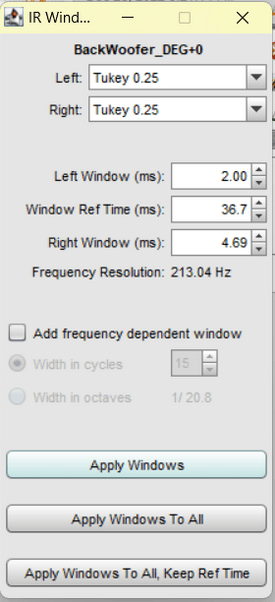Mensink
New Member
Thread Starter
- Joined
- Jul 29, 2020
- Posts
- 4
More
- Preamp, Processor or Receiver
- Dutch & Dutch 8c
Hi guys!
I'm considering switching from ARTA to REW for doing measurements for speaker design. I've been using REW for in-room measurements for a few years now, but I'm finally ready to make a full switch. But I'm running into a challenge that I can't get around. I'm probably missing something obvious. Anyway, I believe AVNirvana to be the best forum to ask for help regarding REW, so here goes!
Today I've been playing around, trying to do measurements with a proper time reference. In ARTA I always used a loopback measurement and I wanted to try the same with REW. What I need is a fixed time reference. That enables me to estimate the relative propagation delays of the drivers to the mic, to remove excess phase, and thus to get reliable phase measurements of the drivers in their enclosures.
I'm using a Focusrite 2i2 audio interface. One output goes to the amp, and the other is looped back to one of the two inputs on the front. The second input is fed the microphone signal.
I'm measuring indoors today. The speaker is a standmount with a woofer on the front and one on the back. The speaker is positioned about midway between the floor and the 2.60m ceiling, the mic is about 60 cm from the speaker. I'm measuring on the main axis, i.e. 0 degrees.
Attachment 1 - Make a measurement
First, I measure the front woofer.
Attachment 2 - Gating the measurement
I set the gating such that I get a clean frequency response without reflections. In this particular setup, that's an about 4.5 ms window after the first arrival of the impulse..
Attachment 3 - Estimate IR delay
Then I estimate the Impulse Response delay (IR delay), to remove the excess phase. I shift and update the timing reference, in order for the next measurement to have the same time reference.
Attachment 4 - SPL & Phase
If you remove the excess phase, you end up with something that looks like the minimum-phase response of the system. This is what I need.
Attachment 5 - Make a measurement, back woofer
Then I disconnect the speaker wires from the front woofer, and connect them to the second woofer on the back. I measure with the same settings as before, plus updated timing reference as per attachment 3.
Attachment 6 - Impulse response and gate, back woofer
The woofer on the back of the speaker is about 50 cm ~ 1.5 ms farther away from the mic than the front woofer. What I'd expect, is for the time reference to be fixed at t=0, and for the signal to arrive at the mic about 1.5 ms after T=0. What seems to be happening instead, is that the window jumps to what seems to be the loudest part of the measurement, which presumably is a reflection off the wall far behind the speaker, about 5.5 meters away.
Attachment 7 - SPL & Phase, back woofer
In the frequency domain, I'd expect to see some excess phase as a result of the pure time delay. However, the SPL and phase response (obviously) don't make any sense.
Attachment 8 - Estimate IR delay, back woofer
The estimated delay should be about 1.5 ms, but instead, it's 35.8 ms.
What is going on here? I presume I'm missing some checkboxes somewhere. What should I do in order to get a fixed time reference?
Thanks!
I'm considering switching from ARTA to REW for doing measurements for speaker design. I've been using REW for in-room measurements for a few years now, but I'm finally ready to make a full switch. But I'm running into a challenge that I can't get around. I'm probably missing something obvious. Anyway, I believe AVNirvana to be the best forum to ask for help regarding REW, so here goes!
Today I've been playing around, trying to do measurements with a proper time reference. In ARTA I always used a loopback measurement and I wanted to try the same with REW. What I need is a fixed time reference. That enables me to estimate the relative propagation delays of the drivers to the mic, to remove excess phase, and thus to get reliable phase measurements of the drivers in their enclosures.
I'm using a Focusrite 2i2 audio interface. One output goes to the amp, and the other is looped back to one of the two inputs on the front. The second input is fed the microphone signal.
I'm measuring indoors today. The speaker is a standmount with a woofer on the front and one on the back. The speaker is positioned about midway between the floor and the 2.60m ceiling, the mic is about 60 cm from the speaker. I'm measuring on the main axis, i.e. 0 degrees.
Attachment 1 - Make a measurement
First, I measure the front woofer.
Attachment 2 - Gating the measurement
I set the gating such that I get a clean frequency response without reflections. In this particular setup, that's an about 4.5 ms window after the first arrival of the impulse..
Attachment 3 - Estimate IR delay
Then I estimate the Impulse Response delay (IR delay), to remove the excess phase. I shift and update the timing reference, in order for the next measurement to have the same time reference.
Attachment 4 - SPL & Phase
If you remove the excess phase, you end up with something that looks like the minimum-phase response of the system. This is what I need.
Attachment 5 - Make a measurement, back woofer
Then I disconnect the speaker wires from the front woofer, and connect them to the second woofer on the back. I measure with the same settings as before, plus updated timing reference as per attachment 3.
Attachment 6 - Impulse response and gate, back woofer
The woofer on the back of the speaker is about 50 cm ~ 1.5 ms farther away from the mic than the front woofer. What I'd expect, is for the time reference to be fixed at t=0, and for the signal to arrive at the mic about 1.5 ms after T=0. What seems to be happening instead, is that the window jumps to what seems to be the loudest part of the measurement, which presumably is a reflection off the wall far behind the speaker, about 5.5 meters away.
Attachment 7 - SPL & Phase, back woofer
In the frequency domain, I'd expect to see some excess phase as a result of the pure time delay. However, the SPL and phase response (obviously) don't make any sense.
Attachment 8 - Estimate IR delay, back woofer
The estimated delay should be about 1.5 ms, but instead, it's 35.8 ms.
What is going on here? I presume I'm missing some checkboxes somewhere. What should I do in order to get a fixed time reference?
Thanks!
Attachments
-
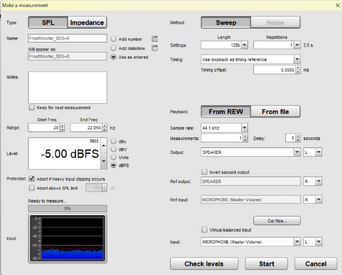 1. Make a measurement.png62.7 KB · Views: 22
1. Make a measurement.png62.7 KB · Views: 22 -
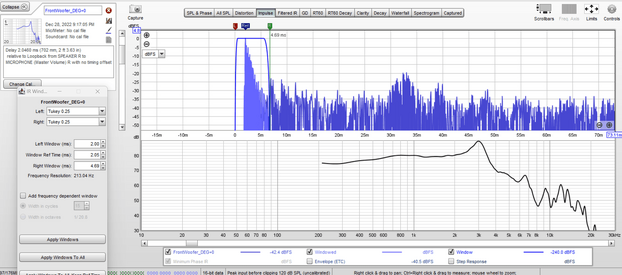 2. Gating the measurement.png128.7 KB · Views: 21
2. Gating the measurement.png128.7 KB · Views: 21 -
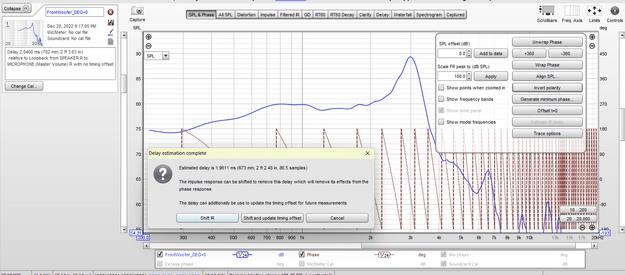 3. Estimate IR delay.png172.5 KB · Views: 19
3. Estimate IR delay.png172.5 KB · Views: 19 -
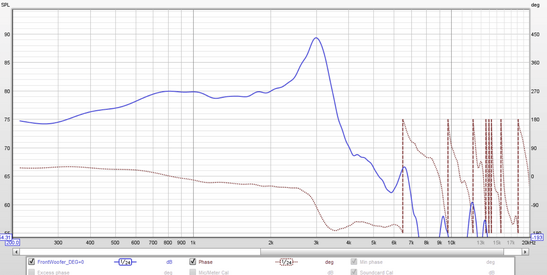 4. SPL & Phase.png55.4 KB · Views: 18
4. SPL & Phase.png55.4 KB · Views: 18 -
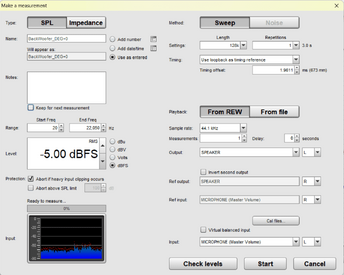 5. Make a measurement, back woofer.png64.5 KB · Views: 18
5. Make a measurement, back woofer.png64.5 KB · Views: 18 -
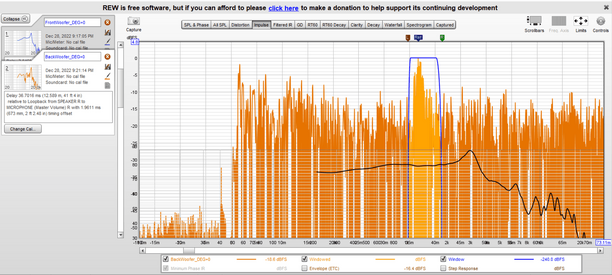 6. Impuls response and gate, back woofer.png210.6 KB · Views: 18
6. Impuls response and gate, back woofer.png210.6 KB · Views: 18 -
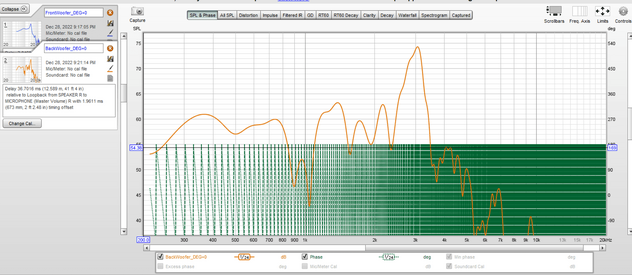 7. SPL & Phase, back woofer.png174.7 KB · Views: 17
7. SPL & Phase, back woofer.png174.7 KB · Views: 17 -
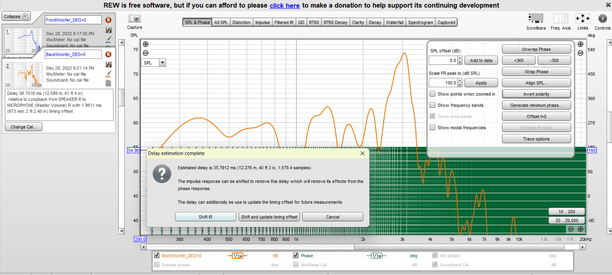 8. Estimate IR delay, back woofer.png167.4 KB · Views: 18
8. Estimate IR delay, back woofer.png167.4 KB · Views: 18