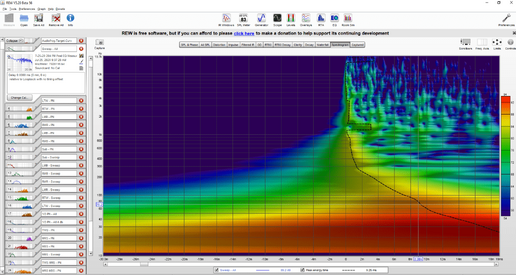jsalinasii
Registered
Thread Starter
- Joined
- May 24, 2020
- Posts
- 4
I have been using the RTA features on REW for a couple of years now and feel comfortable doing that. One thing that I am having a very difficult time understanding or performing is a time alignment check using impulse responses in REW. Quick and dirty I simply don't know how to set it up or perform it. I am simply looking for a second verification that my tape measured DSP delays are correct.
I have many questions and I don't want to waste any persons time but the way I understand it is I send a signal from my computer output (toslink, or analog) through my system, I have my UMIK-1 set at signal point and that mic is supposed to pick up the first signal. Since the computer is sending the signal it has a reference as to when it was sent and the microphone knows when it was received (pitcher/catcher scenario). What I don't understand is why the numbers I receive from REW are so large ie 20 MS of delay for a car cab. I am clearly doing it all wrong so:
1. Do I use the loopback as timing selection or something else?
2. Do I use a frequency range of like 1 hertz?
3. Can I even do this with only a USB mic and my laptop's output?
Any help is appreciated.
I have many questions and I don't want to waste any persons time but the way I understand it is I send a signal from my computer output (toslink, or analog) through my system, I have my UMIK-1 set at signal point and that mic is supposed to pick up the first signal. Since the computer is sending the signal it has a reference as to when it was sent and the microphone knows when it was received (pitcher/catcher scenario). What I don't understand is why the numbers I receive from REW are so large ie 20 MS of delay for a car cab. I am clearly doing it all wrong so:
1. Do I use the loopback as timing selection or something else?
2. Do I use a frequency range of like 1 hertz?
3. Can I even do this with only a USB mic and my laptop's output?
Any help is appreciated.