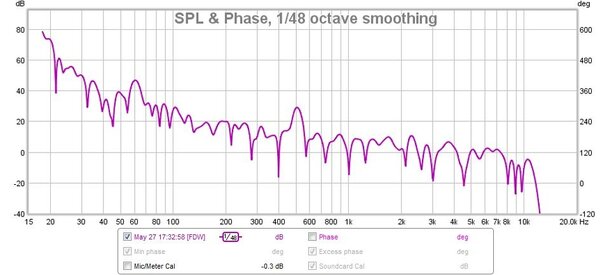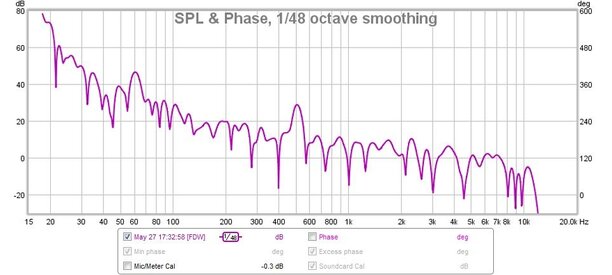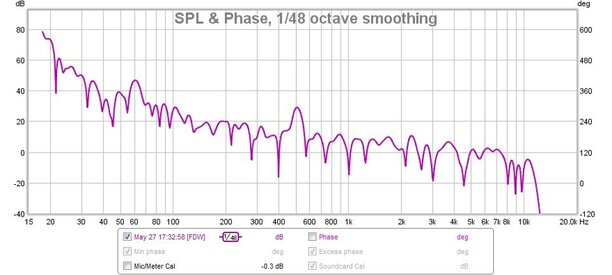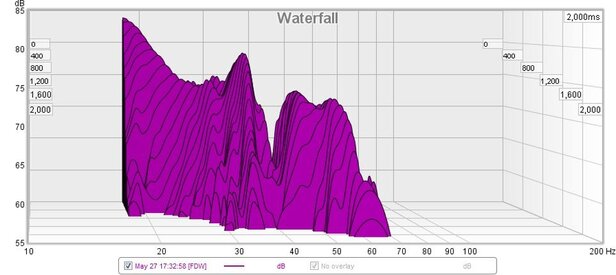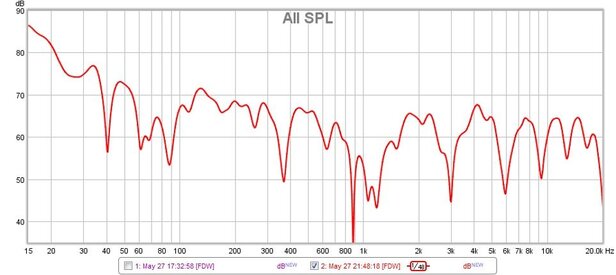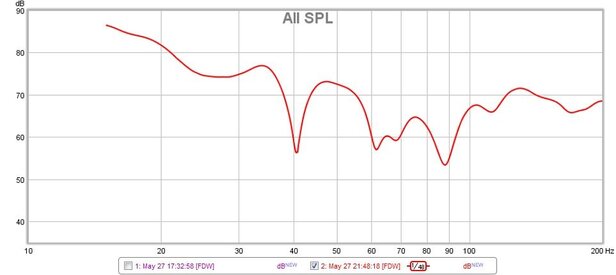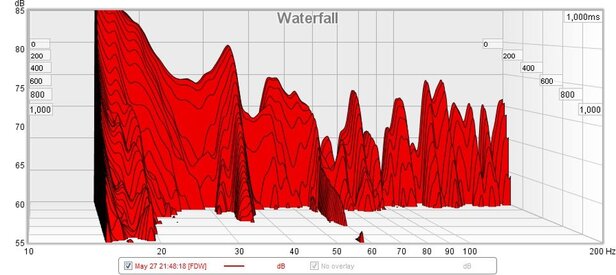Horacio Lewinski
New Member
Thread Starter
- Joined
- May 17, 2018
- Posts
- 60
Hello.
I've used REW in the past, but over the last couple years I turned my stereo into 3-way active running digital crossovers inside HQPlayer. Those filters are generated on Acourate.
So in attempting to use REW again to work on my room acoustics I'm faced with the inability to run a sweep to be convolved on HQPlayer. I understand there is a way to make HQPlayer run the seep and REW to record the result, and I understand I can also take the sweep ran on Acourate, save it as 24 bit wav file, and import it into REW. I'm trying the latter, unsuccessfully.
The hints and tips thread says "Impulse response files in .wav or .aiff format can be imported by dragging them onto the REW window". However when I do this nothing happens.
I also tried going to File>Import pulse and selecting the wav file. It seems to take it but nothing happens. I don't know how to tell REW to graph it. When one takes a measurement with REW the graph is displayed automatically.
I must be missing something.
I guess my question is twofold:
a) What is the best approach to measure a system like this with REW?
b) If the approach I've been trying is good, what am I doing wrong?
Thank you!
I've used REW in the past, but over the last couple years I turned my stereo into 3-way active running digital crossovers inside HQPlayer. Those filters are generated on Acourate.
So in attempting to use REW again to work on my room acoustics I'm faced with the inability to run a sweep to be convolved on HQPlayer. I understand there is a way to make HQPlayer run the seep and REW to record the result, and I understand I can also take the sweep ran on Acourate, save it as 24 bit wav file, and import it into REW. I'm trying the latter, unsuccessfully.
The hints and tips thread says "Impulse response files in .wav or .aiff format can be imported by dragging them onto the REW window". However when I do this nothing happens.
I also tried going to File>Import pulse and selecting the wav file. It seems to take it but nothing happens. I don't know how to tell REW to graph it. When one takes a measurement with REW the graph is displayed automatically.
I must be missing something.
I guess my question is twofold:
a) What is the best approach to measure a system like this with REW?
b) If the approach I've been trying is good, what am I doing wrong?
Thank you!