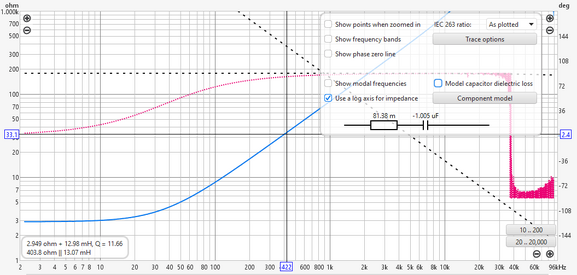Hi John, I noticed the following gremlins when making an impedance plot using 5.30.9.
After making an impedance measurement, if I click on 'component model' tab in the Controls menu I get dashed modelling lines added to the plot, but I can't seem to then remove those dashed lines from the visible plot, or a captured image (using the camera icon). I often click on a point on the measurement curve that relates to a set frequency and the modeled values at the point show in a box on the bottom left of the screen, which is the information I want to include in a captured image, so I do a screen grab to include all the info - but I'd much prefer not to have the dashed modelling lines in the screen grab. The attached image also shows the Controls box, but that is just for explanation, and not a concern as it can be removed.
Also, the Help notes seem to have a lost link to 'Component Model' down near the end of the Impedance Measurement page, and I can't locate the Component Model page in the menu index. I can see the Thiele Small component model help page, but I recall there may have been one for Impedance related measurement?
After making an impedance measurement, if I click on 'component model' tab in the Controls menu I get dashed modelling lines added to the plot, but I can't seem to then remove those dashed lines from the visible plot, or a captured image (using the camera icon). I often click on a point on the measurement curve that relates to a set frequency and the modeled values at the point show in a box on the bottom left of the screen, which is the information I want to include in a captured image, so I do a screen grab to include all the info - but I'd much prefer not to have the dashed modelling lines in the screen grab. The attached image also shows the Controls box, but that is just for explanation, and not a concern as it can be removed.
Also, the Help notes seem to have a lost link to 'Component Model' down near the end of the Impedance Measurement page, and I can't locate the Component Model page in the menu index. I can see the Thiele Small component model help page, but I recall there may have been one for Impedance related measurement?