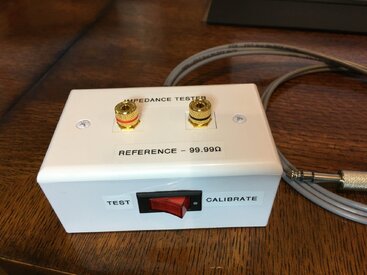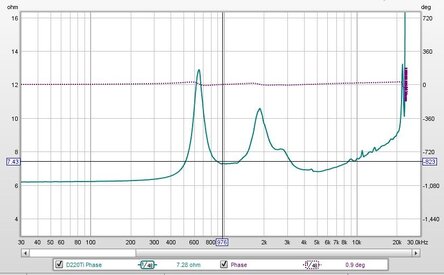I apparently was looking at older documentation that gave the diagram for the test jig for using the sound card inputs and output to build an apparatus for testing driver impedance. I built one using a .1% 100Ω resistor. I also installed a switch to short across the resistor because it said that the calibration process required the load to be disconnected and the resistor to be shorted and the RSense value to be changed to 0Ω. I am looking at the docs for the newest beta version and there is no mention of shorting the resistor for the calibration process. Is that right - no need to short any more - just leave the RSense value to the actual measured value of the resistor and remove the driver load? Fantastic program, BTW. I'm really learning a lot and having a blast. I apologize if this has been answered elsewhere - I did attempt to look first..
Tom
Tom