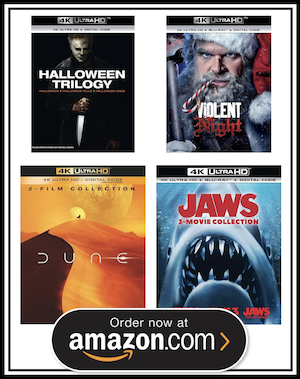1_sufferin_mind
Active Member
More
- Preamp, Processor or Receiver
- Emotiva XMC-2
- Main Amp
- Emotiva XPA-5
- Additional Amp
- McCormack DNA-1 Custom Monoblocks (On Standby)
- Other Amp
- Woo Audio WA6se w/ Audeze LCD-2
- Universal / Blu-ray / CD Player
- Oppo BDP-95
- Streaming Subscriptions
- JVC X70R Proj ; PS Audio PWD w/ Streaming Bridge
- Front Speakers
- Revel Ultima Salon
- Center Channel Speaker
- Revel Voice
- Surround Speakers
- PSB Image B5
- Subwoofers
- Seaton Sound Submersive F2+/- pair
- Other Speakers
- Cary SLP98P / VPI SuperScout with JMW9 & Hana MH
- Screen
- TBD
- Video Display Device
- LG 65" OLED 65CX
Dear Staff:
In reference to thread, Show Off Your Pet:
I linked a pic from dropbox the same as others in a different part of the forum. It shows up for me, but not for Tony (and others?). Please take a look at this issue to see if its something I'm doing, or if the site needs tweaked.
The pic's URL is:
https://photos-2.dropbox.com/t/2/AA...qo6zmavovdlO0NRgsU?size=1600x1200&size_mode=3
Kind Regards,
Louie
P.S. An alternate method would be to use the ATTACH function, but I couldn't find one.
In reference to thread, Show Off Your Pet:
I linked a pic from dropbox the same as others in a different part of the forum. It shows up for me, but not for Tony (and others?). Please take a look at this issue to see if its something I'm doing, or if the site needs tweaked.
The pic's URL is:
https://photos-2.dropbox.com/t/2/AA...qo6zmavovdlO0NRgsU?size=1600x1200&size_mode=3
Kind Regards,
Louie
P.S. An alternate method would be to use the ATTACH function, but I couldn't find one.