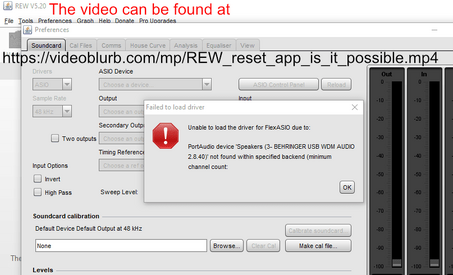fredphoesh
Registered
Thread Starter
- Joined
- Jan 7, 2021
- Posts
- 4
Hi,
As you see from this video, I cannot access the ASIO Control Panel because I had tried a setting yesterday, I think using the Behringer device as a midi out, I am not sure, but now I cannot go back in there.
I have uninstalled and reinstalled both REW and flexASIO 1.7, and cannot get past the error message.
If I could completely reset REW it should be back to normal, or maybe there is some flexASIO setting on Windows which has to be altered first?
Apparently I cannot post a link to the video I made, and won't let me post a still either, so the error says
unable to load the driver for flexasio due to:
portaudio device "speakers (3-behringer usb wdm audio 2.840) not found within specified backend (minimum channel count)
I have zero idea what that means, but know it is caused by trying to find less laggy settings in the ASIO Control Panel.
Help most welcome.
Thanks,
Mark.
As you see from this video, I cannot access the ASIO Control Panel because I had tried a setting yesterday, I think using the Behringer device as a midi out, I am not sure, but now I cannot go back in there.
I have uninstalled and reinstalled both REW and flexASIO 1.7, and cannot get past the error message.
If I could completely reset REW it should be back to normal, or maybe there is some flexASIO setting on Windows which has to be altered first?
Apparently I cannot post a link to the video I made, and won't let me post a still either, so the error says
unable to load the driver for flexasio due to:
portaudio device "speakers (3-behringer usb wdm audio 2.840) not found within specified backend (minimum channel count)
I have zero idea what that means, but know it is caused by trying to find less laggy settings in the ASIO Control Panel.
Help most welcome.
Thanks,
Mark.