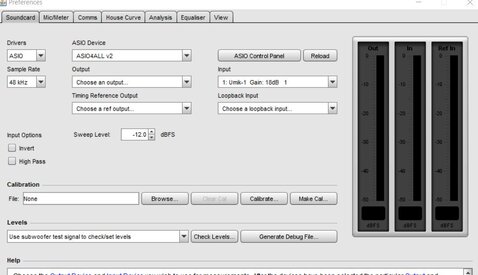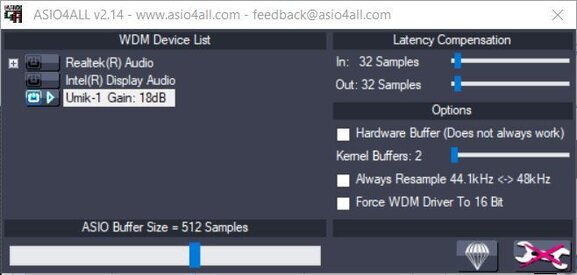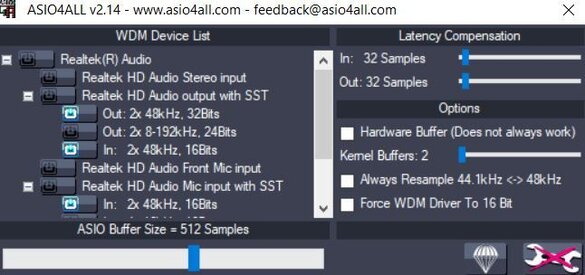pbc
Registered
Thread Starter
- Joined
- May 24, 2020
- Posts
- 2
More
- Preamp, Processor or Receiver
- AVM60
- Main Amp
- Sunfire 200x7
- Front Speakers
- Seaton Cat8C
Hi all,
Finally getting back to wanting to measure my subs on REW. Historically used a CSS calibrated UMM-8 IRRC along with an external preamp for power. But recently purchased a UMIK-1 from MiniDSP for ease of use. Ran through the guide here to connect the setup via HDMI but have run into problems. Using a Win10 Dell Lattitude 7400 2 in 1.
Got through to Step 4 where I was to select ASIO. There was no ASIO4ALL v2 choice, only a Realtek ASIO option. So I installed ASIO4All onto my laptop. Rebooted.
Selected Preferences, chose ASIO4All instead of Realtek ASIO (gave me some odd message warning me that it was using the same calibration file as the UMIK, just hit yes). Clicked on the control panel, enabled UMIK-1 (as per attached pic).
Restarted REW, but the "output" section of the parameters only shows "1. Not connected" and "2. Not Connected".
The laptop is displaying on my AVM60 through my display just fine.
If I click Measure, it just says "Signal Generator Audio Output not available"
Some pics attached. Any help would be appreciated!
Finally getting back to wanting to measure my subs on REW. Historically used a CSS calibrated UMM-8 IRRC along with an external preamp for power. But recently purchased a UMIK-1 from MiniDSP for ease of use. Ran through the guide here to connect the setup via HDMI but have run into problems. Using a Win10 Dell Lattitude 7400 2 in 1.
Got through to Step 4 where I was to select ASIO. There was no ASIO4ALL v2 choice, only a Realtek ASIO option. So I installed ASIO4All onto my laptop. Rebooted.
Selected Preferences, chose ASIO4All instead of Realtek ASIO (gave me some odd message warning me that it was using the same calibration file as the UMIK, just hit yes). Clicked on the control panel, enabled UMIK-1 (as per attached pic).
Restarted REW, but the "output" section of the parameters only shows "1. Not connected" and "2. Not Connected".
The laptop is displaying on my AVM60 through my display just fine.
If I click Measure, it just says "Signal Generator Audio Output not available"
Some pics attached. Any help would be appreciated!