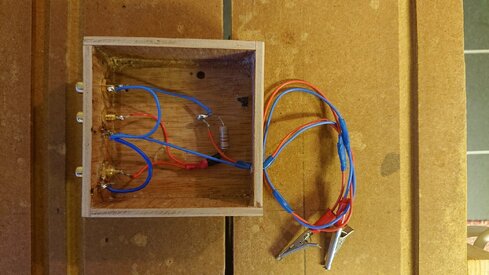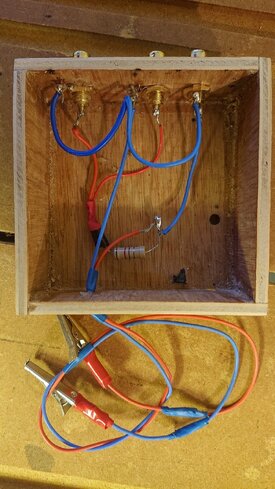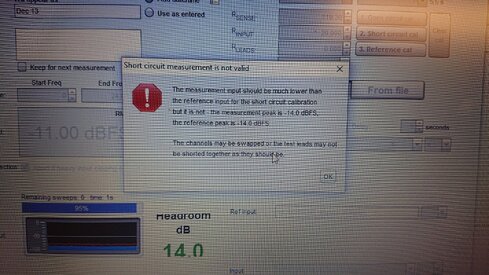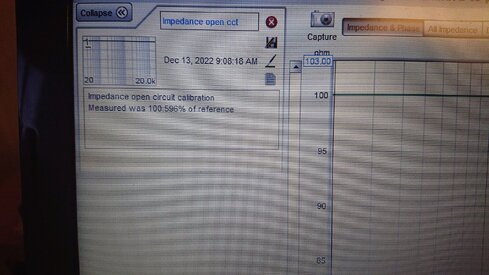Hi all. As per title i am new to the forum and this is my first post so be patient ...
I have been using REW in is basic function to check the performance of my DYI speaker and all is fine there
but i want to build e sub with a speaker i have in house but i do not know the T&S parameters for it
No problem, right? So, i build my Jig for impedance measurement as per pictures and i try to calibrate and i measure the open circuit and seems to work see picture? than i measure the short circuit and i get this message please see pictures.
I check the jig and i cannot find the mistake if any. I swap the channel nothing changes so i am stuck.
The measurement system is composed by a laptop an audio card beringher UAC202 my famous Jig and..that's it
i use the headphone out on the audio (but i tried with line out same result) card as source and the reference resistor used is 120 Homs (this what I had...)
Any help would be appreciated...i just cannot move forward. Please
I have been using REW in is basic function to check the performance of my DYI speaker and all is fine there
but i want to build e sub with a speaker i have in house but i do not know the T&S parameters for it
No problem, right? So, i build my Jig for impedance measurement as per pictures and i try to calibrate and i measure the open circuit and seems to work see picture? than i measure the short circuit and i get this message please see pictures.
I check the jig and i cannot find the mistake if any. I swap the channel nothing changes so i am stuck.
The measurement system is composed by a laptop an audio card beringher UAC202 my famous Jig and..that's it
i use the headphone out on the audio (but i tried with line out same result) card as source and the reference resistor used is 120 Homs (this what I had...)
Any help would be appreciated...i just cannot move forward. Please