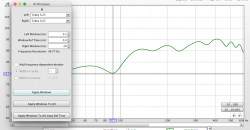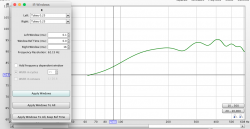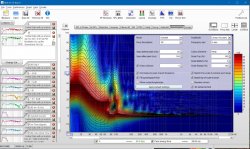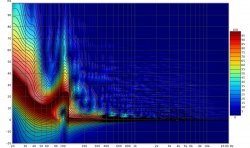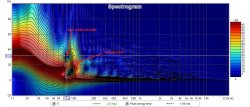Hello,
I’m trying to figure out which surface is the source of a nasty reflection that’s causing me headaches, I hope someone can help. Questions are numbered, for easier navigation But feel free to refer to whatever
But feel free to refer to whatever 
The dip is around 90 Hz or so:

Engaging the sub fixes it (the sub is low passed relatively high), but I still get some weird stereo image shifts at and around that frequency range.
I’m trying to use the windowing functionality to exclude some reflections from the graph, but I’m not sure I am using it properly. REW help states (related to windowing and frequency response) that “the lowest frequency is 1/T”. This means that:
1. In order to be able to conclude anything meaningful about the frequency range above 90 Hz, the right window needs to be longer than 11 ms. Correct?
- If the above is correct, then: If I set the window to 11 ms, or even 18 ms, the dip does not appear:

- The dip starts appearing at 20 ms, and is deepest at 27 ms:

2. Does this mean that it’s safe to conclude that this reflection definitely doesn’t arrive sooner than 20 ms after direct sound?
3. This would place the offending surface relatively far away, correct? Which is confusing me a bit, because ceiling or floor could be a likely culprit for this reflection - but these would happen much sooner.
Also, this is the group delay graph for the R speaker (the above measurements are all also R speaker only):

- GD for the sub is flat.
- I haven't performed the loopback measurement
MDAT is attached.
P.S. - I’m not only trying to solve the dip issue, I’m also trying to understand REW functionality in a bit more depth, so sorry for all the questions. Thank you in advance!
I’m trying to figure out which surface is the source of a nasty reflection that’s causing me headaches, I hope someone can help. Questions are numbered, for easier navigation
The dip is around 90 Hz or so:
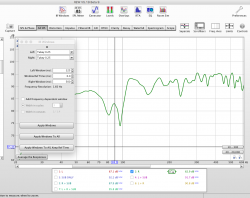
Engaging the sub fixes it (the sub is low passed relatively high), but I still get some weird stereo image shifts at and around that frequency range.
I’m trying to use the windowing functionality to exclude some reflections from the graph, but I’m not sure I am using it properly. REW help states (related to windowing and frequency response) that “the lowest frequency is 1/T”. This means that:
1. In order to be able to conclude anything meaningful about the frequency range above 90 Hz, the right window needs to be longer than 11 ms. Correct?
- If the above is correct, then: If I set the window to 11 ms, or even 18 ms, the dip does not appear:
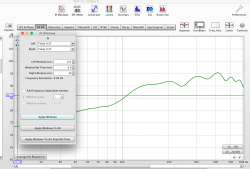
- The dip starts appearing at 20 ms, and is deepest at 27 ms:
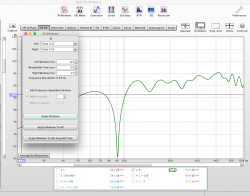
2. Does this mean that it’s safe to conclude that this reflection definitely doesn’t arrive sooner than 20 ms after direct sound?
3. This would place the offending surface relatively far away, correct? Which is confusing me a bit, because ceiling or floor could be a likely culprit for this reflection - but these would happen much sooner.
Also, this is the group delay graph for the R speaker (the above measurements are all also R speaker only):
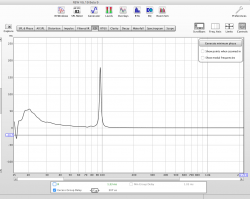
- GD for the sub is flat.
- I haven't performed the loopback measurement
MDAT is attached.
P.S. - I’m not only trying to solve the dip issue, I’m also trying to understand REW functionality in a bit more depth, so sorry for all the questions. Thank you in advance!
Attachments
Last edited: