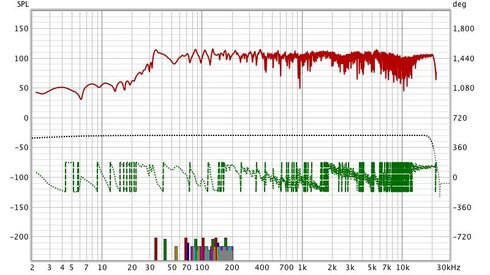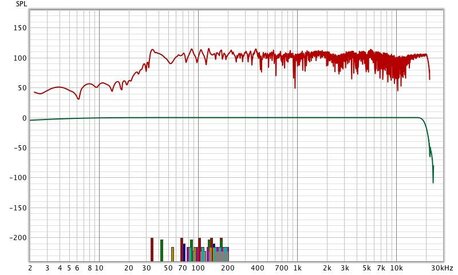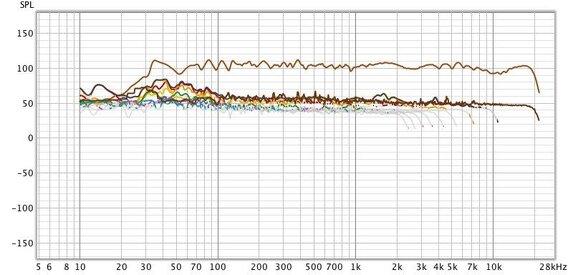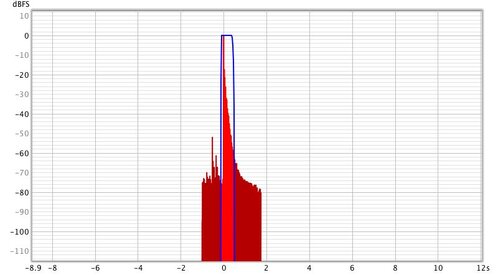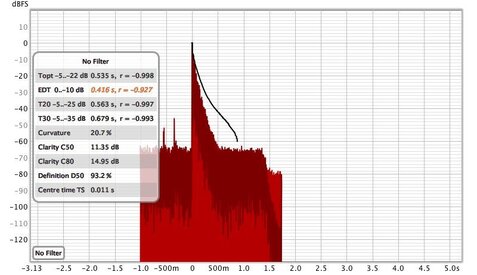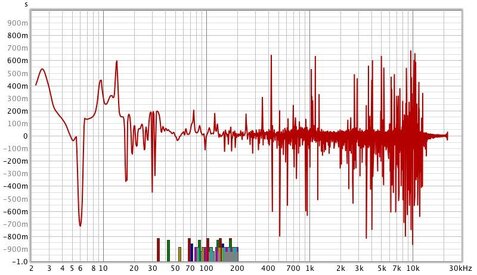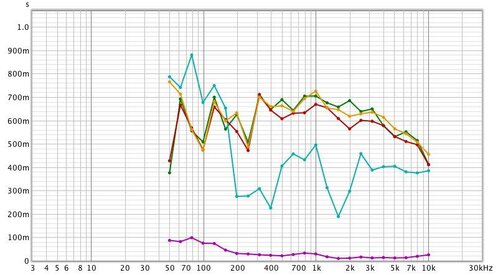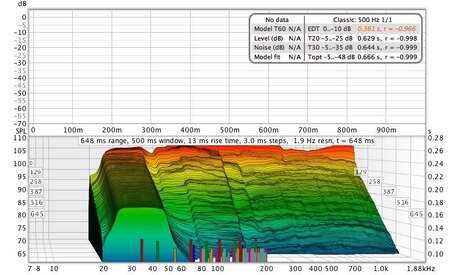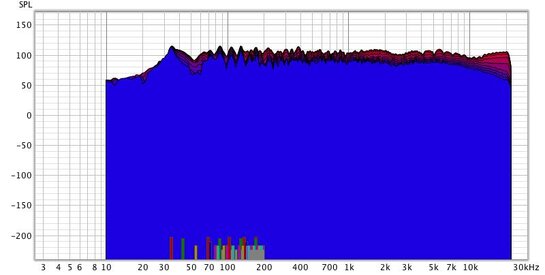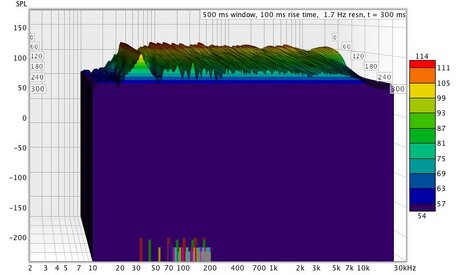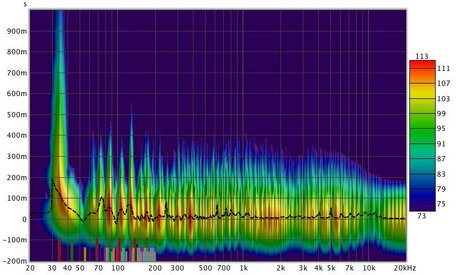Fajele
Registered
Thread Starter
- Joined
- Apr 20, 2020
- Posts
- 8
Hello Kind Supporters,
I I've heard about Room EQ Wizard from Video Gik Acoustic and recently I use it and I would like to understand how to use it at its best and for the bare minimum. I have studied the whole REW manual and I took a look at the guides that John Mulcahy pointed out to me to me but unfortunately I still have doubts ... I using REW to acoustic treatment my project studio and currently there are only two superchuncks in the corners behind audiodesk. I would like to have sensitive data but I have not understood what I read and how I should interpret the data and which data and graphs I have to take into consideration and if there are particular any window display functions that I have to set.
I currently use a Focusrite 18i20 soundcard and a behringer ECM8000 and currently I have calibrated only the sound card for frequency response compensation but I don't know how I should calibrate the ECM 8000 microphone.
I'll post you screenshots of all graph,
I ask you kindly:
I await your kind reply!
I I've heard about Room EQ Wizard from Video Gik Acoustic and recently I use it and I would like to understand how to use it at its best and for the bare minimum. I have studied the whole REW manual and I took a look at the guides that John Mulcahy pointed out to me to me but unfortunately I still have doubts ... I using REW to acoustic treatment my project studio and currently there are only two superchuncks in the corners behind audiodesk. I would like to have sensitive data but I have not understood what I read and how I should interpret the data and which data and graphs I have to take into consideration and if there are particular any window display functions that I have to set.
I currently use a Focusrite 18i20 soundcard and a behringer ECM8000 and currently I have calibrated only the sound card for frequency response compensation but I don't know how I should calibrate the ECM 8000 microphone.
I'll post you screenshots of all graph,
I ask you kindly:
- I don't use a Ref In signal (because I didn't understand the usefulness and how to use it) but I just calibrated the sound card using a loopback, now the preferences panel settings are correct?
- How can I calibrate my microphone?
- What are the graphs that I have to consider for my objective and how should I interpret them? and what window settings should I set to have more readable data?
I await your kind reply!
Last edited: