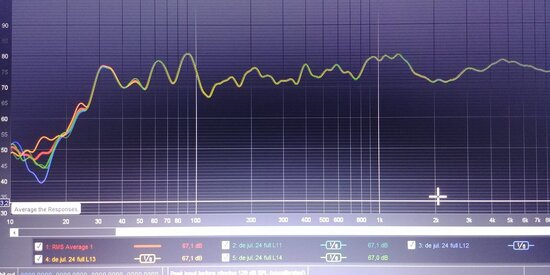Hello,
I'm just getting started with this great program and I've already made several measurements of my equipment, for now to discover how REW works.
Unfortunately I got into a loop from which I cannot get out when I try to save and export as .WAV the configurations of the filters generated by the EQ module in order to introduce them into Foobar2000; I'm doing something wrong when saving these settings.
I have tried:
Attempt 1
- Open measure (full L)
- Smoothed 1/6
- Open EQ window
- Calculate target level from response
- Match response to target
- Predicted curve and filter numbers appear
- Open EQ filters panel with the generated filter data
- Save filters by pressing the diskette icon in the EQ filters panel – a REW filter set file is generated and saved (filtres generats1...)

- "All SPL" screen - "all files" open "filters generated1..."filtres generats1 not found"


Attempt 2
- Open measure (full L)
- Smoothed 1/6
- Open EQ window
- Calculate target level from response
- Match response to target
- Predicted curve and filter numbers appear
- Open EQ filters panel with the generated filter data
- Save filters by pressing the diskette icon in the EQ filters panel – a REW filter set file is generated and saved (filtres generats2...)
- Close the EQ filters panel
- Filter Task – Generate measurement from predicted

- All SPL window appears new equalized measurement curve with filters (EQ full L2)
- Save new curve (EQ full L2) from the All SPL window

- Close EQ window
- Close full L measurement on All SPL screen
- File – Export – Export filters impulse response as WAV – fill in the filters impulse response export panel: “No filters to export. The selected filter set has no filters that have an effect, nothing to export»


Attempt 3
- Open measure (full L)
- Smoothed 1/6
- Open EQ window
- Calculate target level from response
- Match response to target
- Predicted curve and filter numbers appear
- Open EQ filters panel with the generated filter data
- Save filters by pressing the diskette icon in the EQ filters panel – a REW filter set file is generated and saved (filtres generats3...)
- Close the EQ filters panel
- Filter task – Generate measurement from filters

- All SPL window appears new curve (Filters full L3) more or less symmetrical to the original measurement, but more smoothed and at a lower SPL level (+- 0 SPL)
 - All SPL window save this new curve - file REW measurement Filter full L3 is created- Close the All SPL window original measurement (Full L) and leave the new curve activated
- All SPL window save this new curve - file REW measurement Filter full L3 is created- Close the All SPL window original measurement (Full L) and leave the new curve activated
 - File – Export – Export filters impulse response as WAV – fill in the filters impulse response export panel: "No filters to export. The selected filter set has no filters that have an effect, nothing to export»
- File – Export – Export filters impulse response as WAV – fill in the filters impulse response export panel: "No filters to export. The selected filter set has no filters that have an effect, nothing to export»

The result is still the same: I am not able to properly save the filter settings and then export them as a .WAV file
Vers. REW 5.20.13
Tested in Windows 7 64-bit i Windows 10 64-bit
Java ver. 8
I need help to take this step, explained in a very basic way to be able to overcome it.
Thank you so much.
I'm just getting started with this great program and I've already made several measurements of my equipment, for now to discover how REW works.
Unfortunately I got into a loop from which I cannot get out when I try to save and export as .WAV the configurations of the filters generated by the EQ module in order to introduce them into Foobar2000; I'm doing something wrong when saving these settings.
I have tried:
Attempt 1
- Open measure (full L)
- Smoothed 1/6
- Open EQ window
- Calculate target level from response
- Match response to target
- Predicted curve and filter numbers appear
- Open EQ filters panel with the generated filter data
- Save filters by pressing the diskette icon in the EQ filters panel – a REW filter set file is generated and saved (filtres generats1...)
- "All SPL" screen - "all files" open "filters generated1..."filtres generats1 not found"
Attempt 2
- Open measure (full L)
- Smoothed 1/6
- Open EQ window
- Calculate target level from response
- Match response to target
- Predicted curve and filter numbers appear
- Open EQ filters panel with the generated filter data
- Save filters by pressing the diskette icon in the EQ filters panel – a REW filter set file is generated and saved (filtres generats2...)
- Close the EQ filters panel
- Filter Task – Generate measurement from predicted
- All SPL window appears new equalized measurement curve with filters (EQ full L2)
- Save new curve (EQ full L2) from the All SPL window
- Close EQ window
- Close full L measurement on All SPL screen
- File – Export – Export filters impulse response as WAV – fill in the filters impulse response export panel: “No filters to export. The selected filter set has no filters that have an effect, nothing to export»
Attempt 3
- Open measure (full L)
- Smoothed 1/6
- Open EQ window
- Calculate target level from response
- Match response to target
- Predicted curve and filter numbers appear
- Open EQ filters panel with the generated filter data
- Save filters by pressing the diskette icon in the EQ filters panel – a REW filter set file is generated and saved (filtres generats3...)
- Close the EQ filters panel
- Filter task – Generate measurement from filters
- All SPL window appears new curve (Filters full L3) more or less symmetrical to the original measurement, but more smoothed and at a lower SPL level (+- 0 SPL)
The result is still the same: I am not able to properly save the filter settings and then export them as a .WAV file
Vers. REW 5.20.13
Tested in Windows 7 64-bit i Windows 10 64-bit
Java ver. 8
I need help to take this step, explained in a very basic way to be able to overcome it.
Thank you so much.