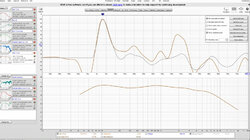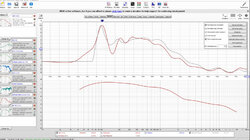user44455555
Registered
Thread Starter
- Joined
- Jan 16, 2021
- Messages
- 137
Hello
Is it possible to add a minimum phase step response too ?. there is minimal Phase IR possible but this does not show comparable results on coaxial speakers (as the JBL 104 BT) is or without near field measure. step response is not so sensible of room reverb and it is enough to window to 800 µsec. when there is a minimum phase step response possible then the precision of speaker can better compare.
see screenshots. in sterep width the kali LP is the smallest and the JBL is the widest. but the JBL have much diffrence in minimal Phase IR.
there is explain ITD or better single-cycle interaural phase differences (IPDs) more exact how it work on ears and brain. there are a hear example for headphones. I mean this
i can hear this with headphones easy at low volume and can use crossfeed plugin with upto 48% Crossfeed level and still hear on headphones. but on all of my speaker i hear not even when i put my head very near between speakers so crossfeed get less with the speaker.
so there need find speakers that are precise enough in the mid to produce correct single-cycle interaural phase differences (IPDs)
Or did other have speaker and can hear the example ?. if you can hear please tell me the speaker. best is when they are cheap and use 6.6 or 8 inch woofer mid.
Is it possible to add a minimum phase step response too ?. there is minimal Phase IR possible but this does not show comparable results on coaxial speakers (as the JBL 104 BT) is or without near field measure. step response is not so sensible of room reverb and it is enough to window to 800 µsec. when there is a minimum phase step response possible then the precision of speaker can better compare.
see screenshots. in sterep width the kali LP is the smallest and the JBL is the widest. but the JBL have much diffrence in minimal Phase IR.
there is explain ITD or better single-cycle interaural phase differences (IPDs) more exact how it work on ears and brain. there are a hear example for headphones. I mean this
Example 2: same as in (A) but with a 1800 IPD for the sine signal. In spite of the level difference between noise and signal, the sine tone is now perceivable.
i can hear this with headphones easy at low volume and can use crossfeed plugin with upto 48% Crossfeed level and still hear on headphones. but on all of my speaker i hear not even when i put my head very near between speakers so crossfeed get less with the speaker.
so there need find speakers that are precise enough in the mid to produce correct single-cycle interaural phase differences (IPDs)
Or did other have speaker and can hear the example ?. if you can hear please tell me the speaker. best is when they are cheap and use 6.6 or 8 inch woofer mid.