NO LONGER FOR SALE!
Attachments
-
 upload_2017-6-22_21-40-12.jpeg55.4 KB · Views: 31
upload_2017-6-22_21-40-12.jpeg55.4 KB · Views: 31 -
 upload_2017-6-22_21-40-48.jpeg62.4 KB · Views: 30
upload_2017-6-22_21-40-48.jpeg62.4 KB · Views: 30 -
 upload_2017-6-22_21-41-12.jpeg63.2 KB · Views: 31
upload_2017-6-22_21-41-12.jpeg63.2 KB · Views: 31 -
 upload_2017-6-22_21-42-4.jpeg65.1 KB · Views: 33
upload_2017-6-22_21-42-4.jpeg65.1 KB · Views: 33 -
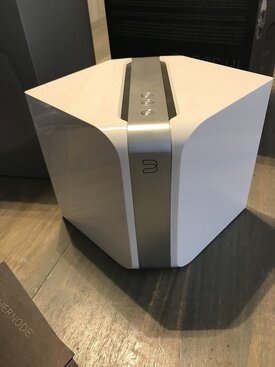 upload_2017-6-22_21-42-30.jpeg59.8 KB · Views: 30
upload_2017-6-22_21-42-30.jpeg59.8 KB · Views: 30 -
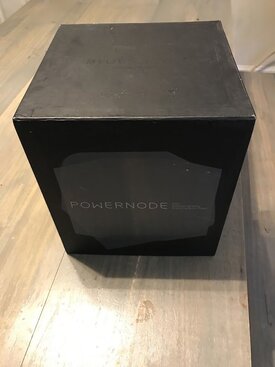 upload_2017-6-22_21-42-54.jpeg45.3 KB · Views: 30
upload_2017-6-22_21-42-54.jpeg45.3 KB · Views: 30
Last edited:









