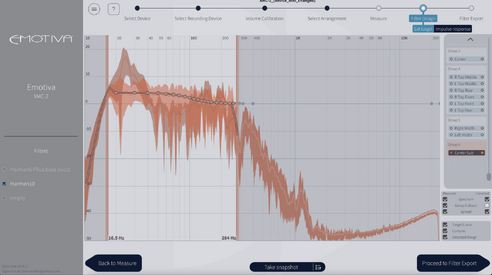BigDan79
Member
More
- Preamp, Processor or Receiver
- Emotiva XMC-2
- Main Amp
- Emotiva XPA-9 Gen3
- Additional Amp
- Emotiva XPA-6 Gen3
- Universal / Blu-ray / CD Player
- Panasonic UB820 4k Player, Apple 4k
- Streaming Equipment
- Apple 4K
- Front Speakers
- Arendal 1723 Tower
- Center Channel Speaker
- Arendal 1723 Center
- Surround Speakers
- Arendal 1723 Surround
- Surround Back Speakers
- Arendal 1723 Surround
- Front Height Speakers
- SVS Prime Elevation
- Rear Height Speakers
- SVS Prime Elevation
- Subwoofers
- 2 Paradigm PW-2200 v.2, 1 Rythmik FV18
- Video Display Device
- LG C1 77" OLED
- Other Equipment
- MiniDSP
Hello,
I just got a new Emotiva XMC-2 processor and upgraded my Emotiva A-5175 to an XPA6. I wanted to get some more info on the enhanced bass settings. Is it common to enable this setting? Should I leave it off? I am running a 9.3.6 with this processor.
I just got a new Emotiva XMC-2 processor and upgraded my Emotiva A-5175 to an XPA6. I wanted to get some more info on the enhanced bass settings. Is it common to enable this setting? Should I leave it off? I am running a 9.3.6 with this processor.