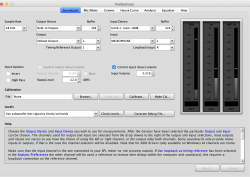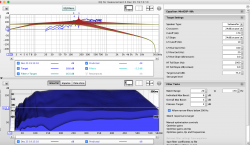Timothy Ivie
New Member
More
- Preamp, Processor or Receiver
- tim.ivie@gmail.com
- Main Amp
- Parasound HCA 1000
- Additional Amp
- Parasound HCA 1000
- Front Speakers
- Kef 104/2
- Center Channel Speaker
- None
- Surround Speakers
- None
- Surround Back Speakers
- None
- Front Height Speakers
- 36"
I am using version 5.20 beta on a Mac. Have always wondered if it is possible to show multiple measurements on a single graph. For instance measurements for sub #1 and sub #2.