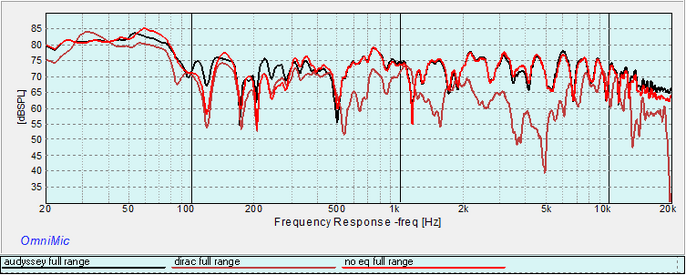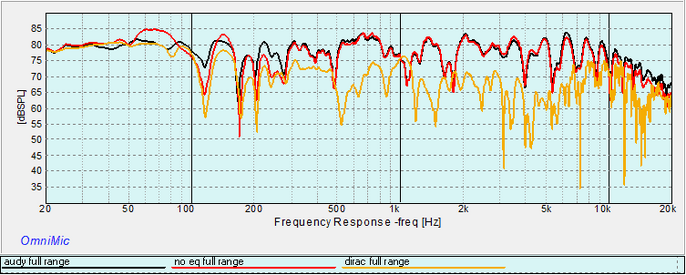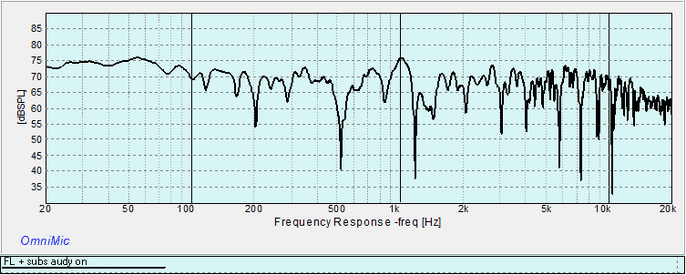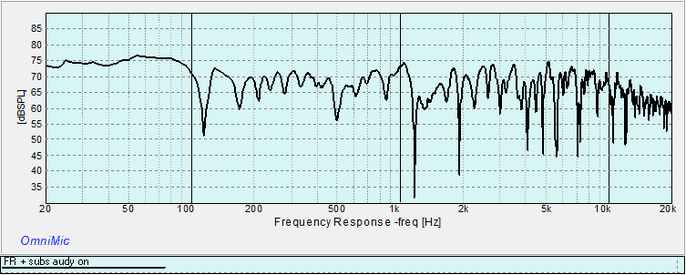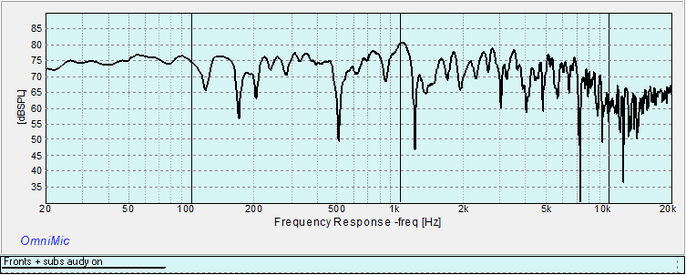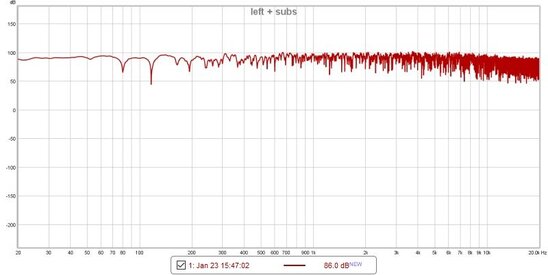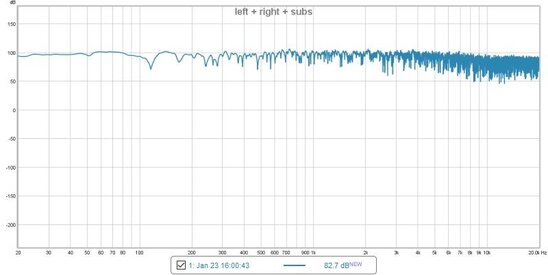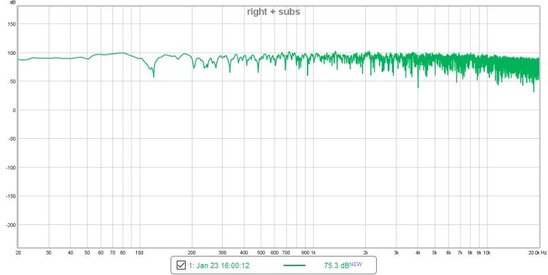My 14 day trial is almost up and my results have been very poor. Dirac live sounds worst than no eq and much worst than Audyssey XT32.
I think that the problem may be the mike I am using. It is the mike that came with my Omnimic-V2.
This is one of the mikes that is listed as compatible with the free version. Dirac installs the calibration file and the mike test comes back as installed and working properly. The measurement procedure runs flawlessly and once the results are optimised and loaded into the DAP they are streamed to the receiver.
Is there anyone here that has used the Omnimic mike with the free trial version of Dirac? If so what were your results?
I can not rule out human error. I never used a computer as an output device before.
Thanks
I think that the problem may be the mike I am using. It is the mike that came with my Omnimic-V2.
This is one of the mikes that is listed as compatible with the free version. Dirac installs the calibration file and the mike test comes back as installed and working properly. The measurement procedure runs flawlessly and once the results are optimised and loaded into the DAP they are streamed to the receiver.
Is there anyone here that has used the Omnimic mike with the free trial version of Dirac? If so what were your results?
I can not rule out human error. I never used a computer as an output device before.
Thanks