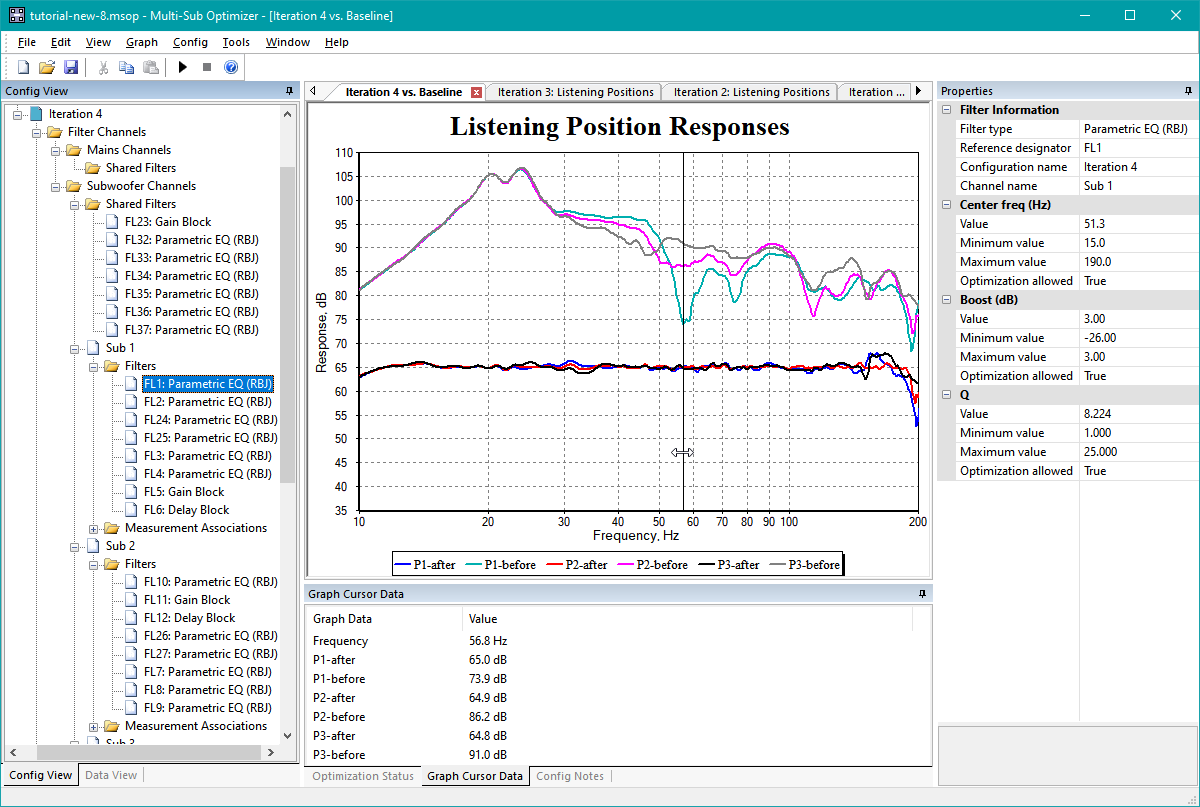Mike-48
Active Member
I am trying to understand just what this does and also what hardware it supports.
From the very little I found on the Dirac Web search, I've inferred that perhaps it uses a random or guided random search to find level, phase, polarity settings (as well as EQ settings) that optimize smoothness of multiple subwoofers. Is that right? For example, if SW1 has a null at 40 Hz, might it increase output of the other SWs there to compensate? Would it search for phase settings on multiple SWs to optimize combined output at a listening position or positions?
Would it support, e.g., the NAD M66 with its four SW outputs?
From the very little I found on the Dirac Web search, I've inferred that perhaps it uses a random or guided random search to find level, phase, polarity settings (as well as EQ settings) that optimize smoothness of multiple subwoofers. Is that right? For example, if SW1 has a null at 40 Hz, might it increase output of the other SWs there to compensate? Would it search for phase settings on multiple SWs to optimize combined output at a listening position or positions?
Would it support, e.g., the NAD M66 with its four SW outputs?