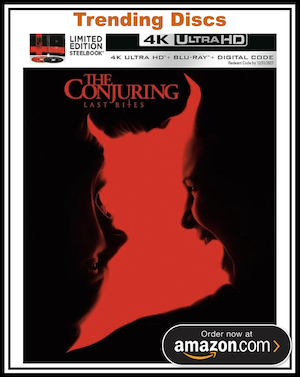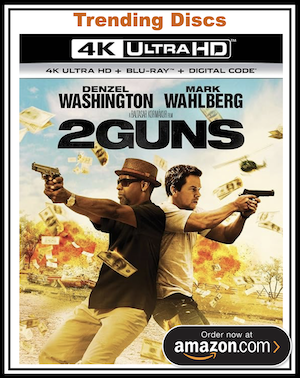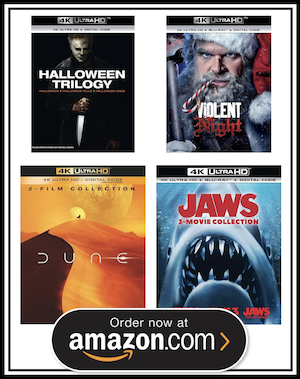Good morning KKloh. (It's morning here in Toronto Canada) - Well, I am afraid I don't have much experience using Dirac Multi-channel. Although I did buy a Multi-channel license for future use. What I can do is share my experience as it relates to two-channel and dual sub configuration. Many of the same principles will apply. (Sorry if you know all this stuff already)...
Things to do before calibrating with Dirac: (Don't want anything interfering with the sound)
AVR...
- All sound effects turned off in AVR
- All room correction turned off in AVR
- All volume leveling turned off in AVR
- Make sure AVR 'Pure Direct'\'Direct' (or equivalent) is off
- Make sure all user speaker level sliders are at default and
- Turn off any AVR EQ
- Subs are active with AVR level sliders at default
Next...
- Run Yamaha room correction to get 'levels' and 'delays' (distances) inputted to all speakers, then immediately turn off Yamaha room correction (filters) when done. Don't want Yamaha's filters active (But levels and delays will remain active even when room correction is turned off giving Dirac a much better starting point with speakers already balanced).
Windows...
Set all Windows sound to 44.1\24 bit including Jriver's WDM driver if you're using it
In Jriver...
- Change "Clip Protection" to "Flat Line Overflows"
- Turn off any existing Dirac filters but leave the Processor itself active.(We want Dirac's test signals to pass through exactly as you will be listening to your system later. Same throughput.
- Set device to your AVR. I use WASAPI for direct connection and best sound. (But not sure if this applies to multichannel)
Dirac\Mic...
- Make sure you input any calibration file designed for your mic. Use 90 degrees version if available. (You will be pointing the mic to the ceiling during calibration)
- Make sure volume levels are loud enough to be in the 'green zone'
- Calibrate using Dirac (I use wide couch setting) using all positions spaced at least 1.5 feet apart from each other including raising and lowering mic as indicated... Making sure first position is exactly where your ears will be. Mic on solid stand, no moving. Keep very quiet. Turn off all noise in room.
You mentioned that you couldn't get Dirac to calibrate 7.2.2? Maybe that's the problem. Make sure to use the latest version(s) of Dirac and Processor, and that your AVR and Jriver are set to the proper speaker configuration. Maybe Dirac trial only does up to 5.2, I know that earlier versions did - But don't know for sure.
Not sure if any of this will be helpful to you but I hope something I mentioned helps fix your sound. Dirac is amazing once you get it right.
Good luck!