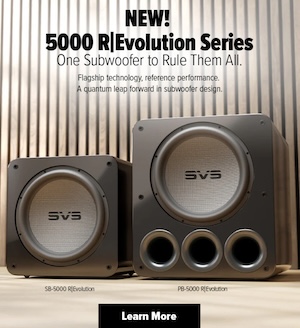I was looking over instruction on how to do this and instantly became confused with terminology. I’m anything but an audio expert.... is this too complicated or would somebody be able to walk me through this? Also what do you need other than the dsp unit and a laptop?
-
AUDIO VIDEO PROCESSING, SETUP & ENVIRONMENTOfficial REW (Room EQ Wizard) Support Forum Audiolense User Forum Calibration Equipment Auto-EQ Platforms / Immersive Audio Codecs Video Display Technologies / Calibration AV System Setup and Support Listening Room / Home Theater Build Projects Room Acoustics and Treatments AV Showcase Movies / Music / TV / Streaming
-
AUDIO VIDEO DISCUSSION / EQUIPMENTHome Theater / Audio and Video - Misc Topics Essence For Hi Res Audio AV Equipment Advice and Pricing Awesome Deals and Budget AV Equipment AV Receivers / Processors / Amps UHD / Blu-ray / CD Players / Streaming Devices Two Channel Hi-Fi Equipment DIY Audio Projects Computer Systems - HTPC / Gaming HD and UHD Flat Screen Displays Projectors and Projection Screens AV Accessories Buy - Sell - Trade
Navigation
Install the app
How to install the app on iOS
Follow along with the video below to see how to install our site as a web app on your home screen.
Note: This feature may not be available in some browsers.
More options
You are using an out of date browser. It may not display this or other websites correctly.
You should upgrade or use an alternative browser.
You should upgrade or use an alternative browser.
Considering trying to properly align my subs with a MiniDSP 2x4
- Thread starter phillihp23
- Start date
Wayne A. Pflughaupt
Moderator
More
- Preamp, Processor or Receiver
- Yamaha CX-A5000 A/V Preamp / Processor
- Main Amp
- Yamaha RX-Z9 AV Receiver (as multichannel amp)
- Universal / Blu-ray / CD Player
- Denon DCT-3313 UDCI Universal Disc Player
- Streaming Equipment
- Roku Express
- Front Speakers
- Canton Karat 920
- Front Wide Speakers
- Realistic Minimus 7 (front EFX speakers)
- Center Channel Speaker
- Canton Karat 920
- Surround Speakers
- Canton Plus D
- Surround Back Speakers
- Yamaha YDP2006 Digital Parametric EQ (front mains)
- Front Height Speakers
- Yamaha YDP2006 Digital Parametric EQ (surrounds)
- Rear Height Speakers
- Yamaha YDP2006 Digital Parametric EQ (sub)
- Subwoofers
- Hsu ULS-15 MKII
- Other Speakers
- Adcom ACE-515 (for power management)
- Screen
- Pioneer PDP-6010FD 60" Plasma TV
- Video Display Device
- Yamaha DT-2 (digital clock display)
- Remote Control
- Stock Yamaha Remote
- Other Equipment
- Audio Control R130 Real Time Analyzer
I’m no expert either, but it seems to me like you’d have to time-align each sub, then level-match them. After that Audyssey should be able to take care of it. If you’re not set up with REW, you could do the time-alignment with a common tape measure.
Regards,
Wayne
Regards,
Wayne
What mini DSP version is recommended for use with my equipment? These are my subwoofers. SVS PB12-NSD x2 Front, SVS PC12-NSD x2 Rear. I guess the question is if I buy the miniDsp HD would I be making sure to cover my bases...vs the miniDsp?
Last edited:
Sonnie Parker
Senior Admin
More
- Preamp, Processor or Receiver
- StormAudio ISP Elite 24 MK3 Processor
- Main Amp
- McIntosh MC1.25KW Monoblock Amps
- Additional Amp
- StormAudio PA 16 MK3
- Other Amp
- McIntosh MA252 2-Channel Hybrid Integrated Amp
- Music Server
- ROON Nucleus One
- Universal / Blu-ray / CD Player
- Magnetar UDP800 UHD Player
- Streaming Equipment
- Kaleidescape Strato C Media Player
Kaleidescape Terra Prime 22TB Server
Lenovo X1 Carbon
Apple TV 4K
- Turntable/Cartridge
- Music Hall Stealth Turntable
Ortofon 2M Blue Cartridge
- Streaming Subscriptions
- Lifetime Roon Subscription
Tidal
qobuz
Netflix
Amazon Prime
- Other Equipment
- MediaLight Mk2 v2 Flex Bias Lighting
Zero Surge 8R15W-1
Zero Surge 2R20W
- Front Speakers
- RTJ 410
- Front Wide Speakers
- JTR Noesis 110HT
- Center Channel Speaker
- MartinLogan Focus C-18
- Surround Speakers
- JTR Noesis 210RT
- Surround Back Speakers
- JTR Noesis 210RT
- Front Height Speakers
- JTR Noesis 110HT-SL
- Middle Height Speakers
- JTR Noesis 110HT-SL
- Rear Height Speakers
- JTR Noesis 110HT-SL
- Subwoofers
- JTR Captivator - 4000ULF-TL x2 + 2400 x6
- Bass Shaker System
- Dayton Audio BSA-200 Amp
4 BST-1 Bass Shakers
- Other Speakers
- Wharfedale Super Linton
- Video Display Device
- Sony 98X90L
- Remote Control
- URC MX-890
- Cables
- AudioQuest - Various
THX PixelGen HDMI
Pangea Power Cables
Blue Jeans Cables
SVS Soundpath Cables
Custom Cables
- Satellite System
- Dish Joey 4K
- Other Equipment
- Salamander Synergy Equipment Stand
VTI Amp Stands for the Monoblocks
Solidsteel - S3 Series Amp Stand
- Network/Internet
- C-Spire 1Gig Fiber
Omada OC300 Controller
Omada ER8411 10G Router
Omada SG3218XP-M2 10G/2.5G Managed Switch
Omada SG2210XMP-M2 10G/2.5G Managed Switch
SilentPower LAN iPurifier Pro (for Nucleus One)
Asustor Flashstor NAS
- Headphones/IEMs
- HIFIMAN HE1000se
Unique Melody Mest MKII
- Headphone DAC/Amp
- Eversolo DMP-A6
RME ADI-2 DAC FS
HIFIMAN Goldenwave Serenade
- Whole House System
- HEOS System
Home-150 Speaker x6
Samsung S9 Tablet w/ HEOS
- Office/Study System
- Office System
Dell Precision Computer
Roon Networked
Vanatoo Transparent One Encore Plus Speakers
- Secondary/Additional Room System
- AV Test Room System
NAD M33 Streaming DAC Amp
MartinLogan Motion XT F200
JTR Captivator RS1
miniDSP EARS
Zero Surge 8R15W-1
Zero Surge 2R20W
Dell Optiplex
Roon Networked
- Additional Room System
- Sunroom System
Denon AVR-X1800H HEOS Roon Ready Receiver
Zu Audio DW-6 Speakers
Dayton Audio IO8XTW Outdoor Speakers
Roon Networked
Dish Joey
JVC 37" TV
- Additional Room System
- Cabin System
Onkyo TX-SR805 Receiver
Infinity Primus P163 Speakers
RSL Outsiders Outdoor Speakers
Shield TV Pro
Sony 55" TV
- Additional Room System
- Vinyl Room
Accuphase E-280 Integrated Amp
Technics SL-1210GR2 Turntable
Ortofon 2M Blue Cartridge
KLH Model Three Speakers
Zero Surge 8R15W-1
- Additional Room System
- Barn Jam
Denon AVR-X1600H HEOS Roon Ready Receiver
Soundfield Custom Speakers
Are you two front placed symmetrically and your two rear placed symmetrically in the room? If they are, then Audyssey will time align them properly if you use sub 1 output to both front subs and sub 2 output to the two rear subs. They are not placed symmetrically, then you'd benefit from the miniDSP. However... sometimes having the timing slightly off from one sub to another can actually improve the response and fix issues. On a previous setup we moved my front subs 5ft farther away, which shortened the timing, and it smoothed out the response very nicely... and no one could tell the timing was off... as it's typically not noticeable enough to matter.
The miniDSP 2x4 would be fine... and you would want the Bass Management module, which would allow timing, levels and give you 10 parametric eq bands for each channel.
AustinJerry wrote a manual on time aligning subs with his miniDSP.... very helpful. https://www.dropbox.com/s/w7jmpozner6muzw/MiniDSP 2x4 Set-Up Guide Latest Version.pdf
The miniDSP 2x4 would be fine... and you would want the Bass Management module, which would allow timing, levels and give you 10 parametric eq bands for each channel.
AustinJerry wrote a manual on time aligning subs with his miniDSP.... very helpful. https://www.dropbox.com/s/w7jmpozner6muzw/MiniDSP 2x4 Set-Up Guide Latest Version.pdf
Actually my front two are exactly 84” from MLP and the rears are exactly 102” from MLP. I just don’t feel like I am getting the same low compression since I set up my new gear. Maybe I just need to run audyssey again or turn them up a few notches.
Sonnie Parker
Senior Admin
More
- Preamp, Processor or Receiver
- StormAudio ISP Elite 24 MK3 Processor
- Main Amp
- McIntosh MC1.25KW Monoblock Amps
- Additional Amp
- StormAudio PA 16 MK3
- Other Amp
- McIntosh MA252 2-Channel Hybrid Integrated Amp
- Music Server
- ROON Nucleus One
- Universal / Blu-ray / CD Player
- Magnetar UDP800 UHD Player
- Streaming Equipment
- Kaleidescape Strato C Media Player
Kaleidescape Terra Prime 22TB Server
Lenovo X1 Carbon
Apple TV 4K
- Turntable/Cartridge
- Music Hall Stealth Turntable
Ortofon 2M Blue Cartridge
- Streaming Subscriptions
- Lifetime Roon Subscription
Tidal
qobuz
Netflix
Amazon Prime
- Other Equipment
- MediaLight Mk2 v2 Flex Bias Lighting
Zero Surge 8R15W-1
Zero Surge 2R20W
- Front Speakers
- RTJ 410
- Front Wide Speakers
- JTR Noesis 110HT
- Center Channel Speaker
- MartinLogan Focus C-18
- Surround Speakers
- JTR Noesis 210RT
- Surround Back Speakers
- JTR Noesis 210RT
- Front Height Speakers
- JTR Noesis 110HT-SL
- Middle Height Speakers
- JTR Noesis 110HT-SL
- Rear Height Speakers
- JTR Noesis 110HT-SL
- Subwoofers
- JTR Captivator - 4000ULF-TL x2 + 2400 x6
- Bass Shaker System
- Dayton Audio BSA-200 Amp
4 BST-1 Bass Shakers
- Other Speakers
- Wharfedale Super Linton
- Video Display Device
- Sony 98X90L
- Remote Control
- URC MX-890
- Cables
- AudioQuest - Various
THX PixelGen HDMI
Pangea Power Cables
Blue Jeans Cables
SVS Soundpath Cables
Custom Cables
- Satellite System
- Dish Joey 4K
- Other Equipment
- Salamander Synergy Equipment Stand
VTI Amp Stands for the Monoblocks
Solidsteel - S3 Series Amp Stand
- Network/Internet
- C-Spire 1Gig Fiber
Omada OC300 Controller
Omada ER8411 10G Router
Omada SG3218XP-M2 10G/2.5G Managed Switch
Omada SG2210XMP-M2 10G/2.5G Managed Switch
SilentPower LAN iPurifier Pro (for Nucleus One)
Asustor Flashstor NAS
- Headphones/IEMs
- HIFIMAN HE1000se
Unique Melody Mest MKII
- Headphone DAC/Amp
- Eversolo DMP-A6
RME ADI-2 DAC FS
HIFIMAN Goldenwave Serenade
- Whole House System
- HEOS System
Home-150 Speaker x6
Samsung S9 Tablet w/ HEOS
- Office/Study System
- Office System
Dell Precision Computer
Roon Networked
Vanatoo Transparent One Encore Plus Speakers
- Secondary/Additional Room System
- AV Test Room System
NAD M33 Streaming DAC Amp
MartinLogan Motion XT F200
JTR Captivator RS1
miniDSP EARS
Zero Surge 8R15W-1
Zero Surge 2R20W
Dell Optiplex
Roon Networked
- Additional Room System
- Sunroom System
Denon AVR-X1800H HEOS Roon Ready Receiver
Zu Audio DW-6 Speakers
Dayton Audio IO8XTW Outdoor Speakers
Roon Networked
Dish Joey
JVC 37" TV
- Additional Room System
- Cabin System
Onkyo TX-SR805 Receiver
Infinity Primus P163 Speakers
RSL Outsiders Outdoor Speakers
Shield TV Pro
Sony 55" TV
- Additional Room System
- Vinyl Room
Accuphase E-280 Integrated Amp
Technics SL-1210GR2 Turntable
Ortofon 2M Blue Cartridge
KLH Model Three Speakers
Zero Surge 8R15W-1
- Additional Room System
- Barn Jam
Denon AVR-X1600H HEOS Roon Ready Receiver
Soundfield Custom Speakers
You should be fine with timing in your setup... although after you run Audyssey, you could always adjust the distance of the front subs 3-5ft in either direction and remeasure with REW if you are having issues getting the response like you want it.
Audyssey will adjust the sub levels based on the highest peaks prior to running Audyssey, which means they will like be too low after Audyssey. After running Audyssey, turn the subs up at the subs... not in the Denon sub level menu. Just turn the subs up until they sound like you want... I wouldn't be shy about it.
Audyssey will adjust the sub levels based on the highest peaks prior to running Audyssey, which means they will like be too low after Audyssey. After running Audyssey, turn the subs up at the subs... not in the Denon sub level menu. Just turn the subs up until they sound like you want... I wouldn't be shy about it.
HDTVTHR_Nut
New Member
- Joined
- Jan 12, 2019
- Posts
- 9
Here is a recent video that walks you through a process of multi-sub alignment using REW and MiniDsp. I used it last week, results were promising (I have 4 subs, 2 are front & 2 are rear, they are not identical/similar subs). The fellow has also released other videos which may be helpful(episodes 8 & 9).
Tim
Tim
Last edited:
Todd Anderson
Editor / Senior Partner
More
- Preamp, Processor or Receiver
- StormAudio ISP.24 MK2
- Main Amp
- Emotiva XPA-5
- Additional Amp
- Emotiva XPA Gen3 2.8 multichannel amp
- Other Amp
- Denon X8500H
- DAC
- THX ONYX
- Computer Audio
- AudioEngine A2+
- Universal / Blu-ray / CD Player
- Kaleidescape TERRA
OPPO UDP-203
Panasonic UB9000
- Streaming Equipment
- iFi Audio Zen Blue
- Streaming Subscriptions
- Spotify
- Front Speakers
- GoldenEar Technology Triton One.R
- Center Channel Speaker
- GoldenEar Technology SuperCenter Reference
- Surround Speakers
- GoldenEar Invisa MPX
- Surround Back Speakers
- GoldenEar Invisa MPX
- Front Height Speakers
- SVS Prime Elevation x4 (Top Front, Top Mid-Front)
- Rear Height Speakers
- SVS Prime Elevation x4 (Top Middle, Top Rear)
- Subwoofers
- Quad Array SVS SB16s
- Other Speakers
- Behringer 1124p; Aura Bass Shaker Pros; SuperSub X
- Screen
- Seymour Screen Excellence, Enlightor NEO AT Screen
- Video Display Device
- JVC NZ8
- Other Equipment
- Sony 65-inch A95L OLED
Sony 65-inch X900F
ZeroSurge 8R15W x 2
ZeroSurge 2R15W x 2
@phillihp23 you might want to play with phase on your rear subs. If they are just a tiny bit off, your bass is going to sound funky. If you’ve run Audyssey, they’ll be time aligned correctly, but phase can still come into play. I’d suggest finding a music track with notable bass... and start tweaking rear sub phase.
HDTVTHR_Nut
New Member
- Joined
- Jan 12, 2019
- Posts
- 9
I have a Yamaha receiver a few years old that really does not EQ the subs so I'm left with the video's approach or using software such as MSO ( Multi-Sub Optimizer), which is free and a very nice program for time aligning and doing EQ. At this point I am evaluating the results of both. In either case I will doing both again as I have just finished installing 4 DIY floor to ceiling corner bass traps today.
Tim
Tim
If purchasing a miniDsp and umik....and downloading REW.....what kind of cables do I need...some people mention usb extenders so you can move around the room etc. if you have suggestions or links please provide....
Also is it recommended I buy one of the umik which are individual calibrated rather than group calibrated. At some point I am going to go down this rabbit hole . It’s just a matter of time.....gotta figure out what all these fancy graphs mean after all...
. It’s just a matter of time.....gotta figure out what all these fancy graphs mean after all...
Also is it recommended I buy one of the umik which are individual calibrated rather than group calibrated. At some point I am going to go down this rabbit hole
 . It’s just a matter of time.....gotta figure out what all these fancy graphs mean after all...
. It’s just a matter of time.....gotta figure out what all these fancy graphs mean after all...Interesting to
Interesting topic....I do not believe I get any bass output from my subs when playing music. This is in my theater and also in my living room which has a SB12-NSD. Why is this? Is there a setting I’m missing? They produce bass for movies.
@phillihp23 you might want to play with phase on your rear subs. If they are just a tiny bit off, your bass is going to sound funky. If you’ve run Audyssey, they’ll be time aligned correctly, but phase can still come into play. I’d suggest finding a music track with notable bass... and start tweaking rear sub phase.
Interesting topic....I do not believe I get any bass output from my subs when playing music. This is in my theater and also in my living room which has a SB12-NSD. Why is this? Is there a setting I’m missing? They produce bass for movies.
Rick Sorak
Registered
More
- Preamp, Processor or Receiver
- Integra 30.4
- Main Amp
- Behringer NX3000
- Additional Amp
- Parasound HCA 2200
- Other Amp
- QSC RMX 1450
- Universal / Blu-ray / CD Player
- Allo Boss DAC
- Front Speakers
- VMPS Super Tower R SE
- Center Channel Speaker
- Polk
- Surround Speakers
- Grason-Stadler 162-4
- Surround Back Speakers
- KLH dipoles
The only cable I needed was a long HDMI cable to connect computer to AVR.
Is that opposed to a long cable for the mic so you don’t have too drag the laptop around the room...The only cable I needed was a long HDMI cable to connect computer to AVR.
Rick Sorak
Registered
More
- Preamp, Processor or Receiver
- Integra 30.4
- Main Amp
- Behringer NX3000
- Additional Amp
- Parasound HCA 2200
- Other Amp
- QSC RMX 1450
- Universal / Blu-ray / CD Player
- Allo Boss DAC
- Front Speakers
- VMPS Super Tower R SE
- Center Channel Speaker
- Polk
- Surround Speakers
- Grason-Stadler 162-4
- Surround Back Speakers
- KLH dipoles
The mic comes w a 15 or 20 ft USB cable....plenty long for my needs.
I guess what I am saying is that this is how I understand it which may not be correct....
Subs plug into mini dsp
Mic usb too laptop
Laptop hdmi to avr
drag mic around room ....
Subs plug into mini dsp
Mic usb too laptop
Laptop hdmi to avr
drag mic around room ....
Rick Sorak
Registered
More
- Preamp, Processor or Receiver
- Integra 30.4
- Main Amp
- Behringer NX3000
- Additional Amp
- Parasound HCA 2200
- Other Amp
- QSC RMX 1450
- Universal / Blu-ray / CD Player
- Allo Boss DAC
- Front Speakers
- VMPS Super Tower R SE
- Center Channel Speaker
- Polk
- Surround Speakers
- Grason-Stadler 162-4
- Surround Back Speakers
- KLH dipoles
Yes you got it. Many of the sub integration people recommend just moving around the primary seating position, depends on weather you want the best sound you can get in 1 spot, or overall in the entire room.
ThanksYes you got it. Many of the sub integration people recommend just moving around the primary seating position, depends on weather you want the best sound you can get in 1 spot, or overall in the entire room.
Sonnie Parker
Senior Admin
More
- Preamp, Processor or Receiver
- StormAudio ISP Elite 24 MK3 Processor
- Main Amp
- McIntosh MC1.25KW Monoblock Amps
- Additional Amp
- StormAudio PA 16 MK3
- Other Amp
- McIntosh MA252 2-Channel Hybrid Integrated Amp
- Music Server
- ROON Nucleus One
- Universal / Blu-ray / CD Player
- Magnetar UDP800 UHD Player
- Streaming Equipment
- Kaleidescape Strato C Media Player
Kaleidescape Terra Prime 22TB Server
Lenovo X1 Carbon
Apple TV 4K
- Turntable/Cartridge
- Music Hall Stealth Turntable
Ortofon 2M Blue Cartridge
- Streaming Subscriptions
- Lifetime Roon Subscription
Tidal
qobuz
Netflix
Amazon Prime
- Other Equipment
- MediaLight Mk2 v2 Flex Bias Lighting
Zero Surge 8R15W-1
Zero Surge 2R20W
- Front Speakers
- RTJ 410
- Front Wide Speakers
- JTR Noesis 110HT
- Center Channel Speaker
- MartinLogan Focus C-18
- Surround Speakers
- JTR Noesis 210RT
- Surround Back Speakers
- JTR Noesis 210RT
- Front Height Speakers
- JTR Noesis 110HT-SL
- Middle Height Speakers
- JTR Noesis 110HT-SL
- Rear Height Speakers
- JTR Noesis 110HT-SL
- Subwoofers
- JTR Captivator - 4000ULF-TL x2 + 2400 x6
- Bass Shaker System
- Dayton Audio BSA-200 Amp
4 BST-1 Bass Shakers
- Other Speakers
- Wharfedale Super Linton
- Video Display Device
- Sony 98X90L
- Remote Control
- URC MX-890
- Cables
- AudioQuest - Various
THX PixelGen HDMI
Pangea Power Cables
Blue Jeans Cables
SVS Soundpath Cables
Custom Cables
- Satellite System
- Dish Joey 4K
- Other Equipment
- Salamander Synergy Equipment Stand
VTI Amp Stands for the Monoblocks
Solidsteel - S3 Series Amp Stand
- Network/Internet
- C-Spire 1Gig Fiber
Omada OC300 Controller
Omada ER8411 10G Router
Omada SG3218XP-M2 10G/2.5G Managed Switch
Omada SG2210XMP-M2 10G/2.5G Managed Switch
SilentPower LAN iPurifier Pro (for Nucleus One)
Asustor Flashstor NAS
- Headphones/IEMs
- HIFIMAN HE1000se
Unique Melody Mest MKII
- Headphone DAC/Amp
- Eversolo DMP-A6
RME ADI-2 DAC FS
HIFIMAN Goldenwave Serenade
- Whole House System
- HEOS System
Home-150 Speaker x6
Samsung S9 Tablet w/ HEOS
- Office/Study System
- Office System
Dell Precision Computer
Roon Networked
Vanatoo Transparent One Encore Plus Speakers
- Secondary/Additional Room System
- AV Test Room System
NAD M33 Streaming DAC Amp
MartinLogan Motion XT F200
JTR Captivator RS1
miniDSP EARS
Zero Surge 8R15W-1
Zero Surge 2R20W
Dell Optiplex
Roon Networked
- Additional Room System
- Sunroom System
Denon AVR-X1800H HEOS Roon Ready Receiver
Zu Audio DW-6 Speakers
Dayton Audio IO8XTW Outdoor Speakers
Roon Networked
Dish Joey
JVC 37" TV
- Additional Room System
- Cabin System
Onkyo TX-SR805 Receiver
Infinity Primus P163 Speakers
RSL Outsiders Outdoor Speakers
Shield TV Pro
Sony 55" TV
- Additional Room System
- Vinyl Room
Accuphase E-280 Integrated Amp
Technics SL-1210GR2 Turntable
Ortofon 2M Blue Cartridge
KLH Model Three Speakers
Zero Surge 8R15W-1
- Additional Room System
- Barn Jam
Denon AVR-X1600H HEOS Roon Ready Receiver
Soundfield Custom Speakers
I am of the opinion you either get one seat really good and the rest mediocre by correcting only the main listening position... or all seats somewhat mediocre by attempting to correct all of them. So why ruin the good seat for practically little improvement on the other seats. I correct for one seat and don't even move my mic... dead center of where my head is when seated, and I can't make it sound any better doing anything else, only worse in my opinion, and it looks worse on REW if I do anything different, so maybe the response results are playing mind games on me. 15ft for the mic cable is plenty in my case, as I sit in the recliner right behind my front center main listening position. But I need about 25ft on the HDMI from my laptop to the AVR/preamp/player... whatever you decide to plug into for REW. Then of course you'll need input and output cables based on the type of miniDSP you get.
Todd Anderson
Editor / Senior Partner
More
- Preamp, Processor or Receiver
- StormAudio ISP.24 MK2
- Main Amp
- Emotiva XPA-5
- Additional Amp
- Emotiva XPA Gen3 2.8 multichannel amp
- Other Amp
- Denon X8500H
- DAC
- THX ONYX
- Computer Audio
- AudioEngine A2+
- Universal / Blu-ray / CD Player
- Kaleidescape TERRA
OPPO UDP-203
Panasonic UB9000
- Streaming Equipment
- iFi Audio Zen Blue
- Streaming Subscriptions
- Spotify
- Front Speakers
- GoldenEar Technology Triton One.R
- Center Channel Speaker
- GoldenEar Technology SuperCenter Reference
- Surround Speakers
- GoldenEar Invisa MPX
- Surround Back Speakers
- GoldenEar Invisa MPX
- Front Height Speakers
- SVS Prime Elevation x4 (Top Front, Top Mid-Front)
- Rear Height Speakers
- SVS Prime Elevation x4 (Top Middle, Top Rear)
- Subwoofers
- Quad Array SVS SB16s
- Other Speakers
- Behringer 1124p; Aura Bass Shaker Pros; SuperSub X
- Screen
- Seymour Screen Excellence, Enlightor NEO AT Screen
- Video Display Device
- JVC NZ8
- Other Equipment
- Sony 65-inch A95L OLED
Sony 65-inch X900F
ZeroSurge 8R15W x 2
ZeroSurge 2R15W x 2
Interesting to
Interesting topic....I do not believe I get any bass output from my subs when playing music. This is in my theater and also in my living room which has a SB12-NSD. Why is this? Is there a setting I’m missing? They produce bass for movies.
Wait, so you're saying your subs aren't being used when playing music? Are you sure?
It is definitely possible that your receiver is engaging a specific stereo configuration that sets your mains to large (thus eliminating sub output). That is configurable in the menu setting... probably exactly what's happening.
BigDan79
Member
More
- Preamp, Processor or Receiver
- Emotiva XMC-2
- Main Amp
- Emotiva XPA-9 Gen3
- Additional Amp
- Emotiva XPA-6 Gen3
- Universal / Blu-ray / CD Player
- Panasonic UB820 4k Player, Apple 4k
- Streaming Equipment
- Apple 4K
- Front Speakers
- Arendal 1723 Tower
- Center Channel Speaker
- Arendal 1723 Center
- Surround Speakers
- Arendal 1723 Surround
- Surround Back Speakers
- Arendal 1723 Surround
- Front Height Speakers
- SVS Prime Elevation
- Rear Height Speakers
- SVS Prime Elevation
- Subwoofers
- 2 Paradigm PW-2200 v.2, 1 Rythmik FV18
- Video Display Device
- LG C1 77" OLED
- Other Equipment
- MiniDSP
I just went down this rabbit hole over Christmas. I got the MiniDSP HD, the mic, a very long usb cable to connect to the MiniDSP, new sub cables, mic stand, and I had a spare long HDMI so I didn’t have to purchase one. Got all of it from Amazon other than the cables. Got the sub cables from Blue Jeans Cable. Its worth all the effort.I guess what I am saying is that this is how I understand it which may not be correct....
Subs plug into mini dsp
Mic usb too laptop
Laptop hdmi to avr
drag mic around room ....
Do I buy this Bass Management module from the mini dsp site?Are you two front placed symmetrically and your two rear placed symmetrically in the room? If they are, then Audyssey will time align them properly if you use sub 1 output to both front subs and sub 2 output to the two rear subs. They are not placed symmetrically, then you'd benefit from the miniDSP. However... sometimes having the timing slightly off from one sub to another can actually improve the response and fix issues. On a previous setup we moved my front subs 5ft farther away, which shortened the timing, and it smoothed out the response very nicely... and no one could tell the timing was off... as it's typically not noticeable enough to matter.
The miniDSP 2x4 would be fine... and you would want the Bass Management module, which would allow timing, levels and give you 10 parametric eq bands for each channel.
AustinJerry wrote a manual on time aligning subs with his miniDSP.... very helpful. https://www.dropbox.com/s/w7jmpozner6muzw/MiniDSP 2x4 Set-Up Guide Latest Version.pdf
I placed the order, should have the equipment in a week. Then down the rabbit hole I go 

Sonnie Parker
Senior Admin
More
- Preamp, Processor or Receiver
- StormAudio ISP Elite 24 MK3 Processor
- Main Amp
- McIntosh MC1.25KW Monoblock Amps
- Additional Amp
- StormAudio PA 16 MK3
- Other Amp
- McIntosh MA252 2-Channel Hybrid Integrated Amp
- Music Server
- ROON Nucleus One
- Universal / Blu-ray / CD Player
- Magnetar UDP800 UHD Player
- Streaming Equipment
- Kaleidescape Strato C Media Player
Kaleidescape Terra Prime 22TB Server
Lenovo X1 Carbon
Apple TV 4K
- Turntable/Cartridge
- Music Hall Stealth Turntable
Ortofon 2M Blue Cartridge
- Streaming Subscriptions
- Lifetime Roon Subscription
Tidal
qobuz
Netflix
Amazon Prime
- Other Equipment
- MediaLight Mk2 v2 Flex Bias Lighting
Zero Surge 8R15W-1
Zero Surge 2R20W
- Front Speakers
- RTJ 410
- Front Wide Speakers
- JTR Noesis 110HT
- Center Channel Speaker
- MartinLogan Focus C-18
- Surround Speakers
- JTR Noesis 210RT
- Surround Back Speakers
- JTR Noesis 210RT
- Front Height Speakers
- JTR Noesis 110HT-SL
- Middle Height Speakers
- JTR Noesis 110HT-SL
- Rear Height Speakers
- JTR Noesis 110HT-SL
- Subwoofers
- JTR Captivator - 4000ULF-TL x2 + 2400 x6
- Bass Shaker System
- Dayton Audio BSA-200 Amp
4 BST-1 Bass Shakers
- Other Speakers
- Wharfedale Super Linton
- Video Display Device
- Sony 98X90L
- Remote Control
- URC MX-890
- Cables
- AudioQuest - Various
THX PixelGen HDMI
Pangea Power Cables
Blue Jeans Cables
SVS Soundpath Cables
Custom Cables
- Satellite System
- Dish Joey 4K
- Other Equipment
- Salamander Synergy Equipment Stand
VTI Amp Stands for the Monoblocks
Solidsteel - S3 Series Amp Stand
- Network/Internet
- C-Spire 1Gig Fiber
Omada OC300 Controller
Omada ER8411 10G Router
Omada SG3218XP-M2 10G/2.5G Managed Switch
Omada SG2210XMP-M2 10G/2.5G Managed Switch
SilentPower LAN iPurifier Pro (for Nucleus One)
Asustor Flashstor NAS
- Headphones/IEMs
- HIFIMAN HE1000se
Unique Melody Mest MKII
- Headphone DAC/Amp
- Eversolo DMP-A6
RME ADI-2 DAC FS
HIFIMAN Goldenwave Serenade
- Whole House System
- HEOS System
Home-150 Speaker x6
Samsung S9 Tablet w/ HEOS
- Office/Study System
- Office System
Dell Precision Computer
Roon Networked
Vanatoo Transparent One Encore Plus Speakers
- Secondary/Additional Room System
- AV Test Room System
NAD M33 Streaming DAC Amp
MartinLogan Motion XT F200
JTR Captivator RS1
miniDSP EARS
Zero Surge 8R15W-1
Zero Surge 2R20W
Dell Optiplex
Roon Networked
- Additional Room System
- Sunroom System
Denon AVR-X1800H HEOS Roon Ready Receiver
Zu Audio DW-6 Speakers
Dayton Audio IO8XTW Outdoor Speakers
Roon Networked
Dish Joey
JVC 37" TV
- Additional Room System
- Cabin System
Onkyo TX-SR805 Receiver
Infinity Primus P163 Speakers
RSL Outsiders Outdoor Speakers
Shield TV Pro
Sony 55" TV
- Additional Room System
- Vinyl Room
Accuphase E-280 Integrated Amp
Technics SL-1210GR2 Turntable
Ortofon 2M Blue Cartridge
KLH Model Three Speakers
Zero Surge 8R15W-1
- Additional Room System
- Barn Jam
Denon AVR-X1600H HEOS Roon Ready Receiver
Soundfield Custom Speakers
This sounds like you have your crossover turned off and your main speakers set to large for stereo. If they are set to large, there is no bass redirected to the subs.I do not believe I get any bass output from my subs when playing music. This is in my theater and also in my living room which has a SB12-NSD. Why is this? Is there a setting I’m missing? They produce bass for movies.
Yes... you can add it to the miniDSP. I think you may get one module free.Do I buy this Bass Management module from the mini dsp site?
Is that the only download besides rew you need...or is there also some basic software you need.
Sonnie Parker
Senior Admin
More
- Preamp, Processor or Receiver
- StormAudio ISP Elite 24 MK3 Processor
- Main Amp
- McIntosh MC1.25KW Monoblock Amps
- Additional Amp
- StormAudio PA 16 MK3
- Other Amp
- McIntosh MA252 2-Channel Hybrid Integrated Amp
- Music Server
- ROON Nucleus One
- Universal / Blu-ray / CD Player
- Magnetar UDP800 UHD Player
- Streaming Equipment
- Kaleidescape Strato C Media Player
Kaleidescape Terra Prime 22TB Server
Lenovo X1 Carbon
Apple TV 4K
- Turntable/Cartridge
- Music Hall Stealth Turntable
Ortofon 2M Blue Cartridge
- Streaming Subscriptions
- Lifetime Roon Subscription
Tidal
qobuz
Netflix
Amazon Prime
- Other Equipment
- MediaLight Mk2 v2 Flex Bias Lighting
Zero Surge 8R15W-1
Zero Surge 2R20W
- Front Speakers
- RTJ 410
- Front Wide Speakers
- JTR Noesis 110HT
- Center Channel Speaker
- MartinLogan Focus C-18
- Surround Speakers
- JTR Noesis 210RT
- Surround Back Speakers
- JTR Noesis 210RT
- Front Height Speakers
- JTR Noesis 110HT-SL
- Middle Height Speakers
- JTR Noesis 110HT-SL
- Rear Height Speakers
- JTR Noesis 110HT-SL
- Subwoofers
- JTR Captivator - 4000ULF-TL x2 + 2400 x6
- Bass Shaker System
- Dayton Audio BSA-200 Amp
4 BST-1 Bass Shakers
- Other Speakers
- Wharfedale Super Linton
- Video Display Device
- Sony 98X90L
- Remote Control
- URC MX-890
- Cables
- AudioQuest - Various
THX PixelGen HDMI
Pangea Power Cables
Blue Jeans Cables
SVS Soundpath Cables
Custom Cables
- Satellite System
- Dish Joey 4K
- Other Equipment
- Salamander Synergy Equipment Stand
VTI Amp Stands for the Monoblocks
Solidsteel - S3 Series Amp Stand
- Network/Internet
- C-Spire 1Gig Fiber
Omada OC300 Controller
Omada ER8411 10G Router
Omada SG3218XP-M2 10G/2.5G Managed Switch
Omada SG2210XMP-M2 10G/2.5G Managed Switch
SilentPower LAN iPurifier Pro (for Nucleus One)
Asustor Flashstor NAS
- Headphones/IEMs
- HIFIMAN HE1000se
Unique Melody Mest MKII
- Headphone DAC/Amp
- Eversolo DMP-A6
RME ADI-2 DAC FS
HIFIMAN Goldenwave Serenade
- Whole House System
- HEOS System
Home-150 Speaker x6
Samsung S9 Tablet w/ HEOS
- Office/Study System
- Office System
Dell Precision Computer
Roon Networked
Vanatoo Transparent One Encore Plus Speakers
- Secondary/Additional Room System
- AV Test Room System
NAD M33 Streaming DAC Amp
MartinLogan Motion XT F200
JTR Captivator RS1
miniDSP EARS
Zero Surge 8R15W-1
Zero Surge 2R20W
Dell Optiplex
Roon Networked
- Additional Room System
- Sunroom System
Denon AVR-X1800H HEOS Roon Ready Receiver
Zu Audio DW-6 Speakers
Dayton Audio IO8XTW Outdoor Speakers
Roon Networked
Dish Joey
JVC 37" TV
- Additional Room System
- Cabin System
Onkyo TX-SR805 Receiver
Infinity Primus P163 Speakers
RSL Outsiders Outdoor Speakers
Shield TV Pro
Sony 55" TV
- Additional Room System
- Vinyl Room
Accuphase E-280 Integrated Amp
Technics SL-1210GR2 Turntable
Ortofon 2M Blue Cartridge
KLH Model Three Speakers
Zero Surge 8R15W-1
- Additional Room System
- Barn Jam
Denon AVR-X1600H HEOS Roon Ready Receiver
Soundfield Custom Speakers
You will use the Download link at miniDSP to get all you need there for software. It's a little bit of a learning curve with the BM module, but once you fiddle with it a bit, it gets easier.
Popular tags
20th century fox
4k blu-ray
4k uhd
4k ultrahd
action
adventure
animated
animation
bass
blu-ray
calibration
comedy
comics
denon
dirac
dirac live
disney
dolby atmos
drama
fantasy
hdmi 2.1
home theater
horror
kaleidescape
klipsch
lionsgate
marantz
movies
onkyo
paramount
pioneer
rew
romance
sci-fi
scream factory
shout factory
sony
stormaudio
subwoofer
svs
terror
thriller
uhd
ultrahd
ultrahd 4k
universal
value electronics
warner
warner brothers
well go usa