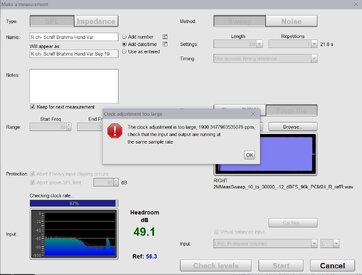Mike-48
Active Member
My use of REW is only occasional, and I admit, I don't seem to be getting very far up the learning curve. Here is the current issue.
I am generating a sweep with REW, saving to a file, then using that sweep to measure my system. This is described in the REW help -- thank you, John M.* I seem to get reasonable results, but an error message pops up (illustrated in the attachment). I have no idea what it means or how to correct it. I'm not even sure what "input and output" mean in the context of taking measurement.
Thanks,
Mike
* I do it this way because the laptop is too far from the preamp to use a USB connection from REW. Also, the preamp has only one USB connection, and it would be awkward to change it around every time I measure.
I am generating a sweep with REW, saving to a file, then using that sweep to measure my system. This is described in the REW help -- thank you, John M.* I seem to get reasonable results, but an error message pops up (illustrated in the attachment). I have no idea what it means or how to correct it. I'm not even sure what "input and output" mean in the context of taking measurement.
Thanks,
Mike
* I do it this way because the laptop is too far from the preamp to use a USB connection from REW. Also, the preamp has only one USB connection, and it would be awkward to change it around every time I measure.