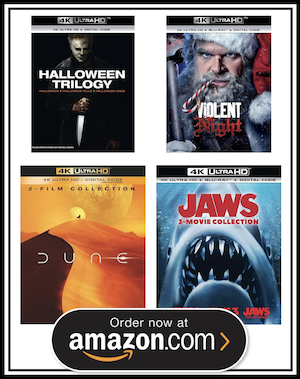Kal Rubinson
Active Member
.................................We strongly recommend enabling push notifications on this device so that you can be kept up-to-date with site activity. "
Is there any way to stop sending this message over and over and.............
The answer, as if I need to say it, is always No!
Is there any way to stop sending this message over and over and.............
The answer, as if I need to say it, is always No!