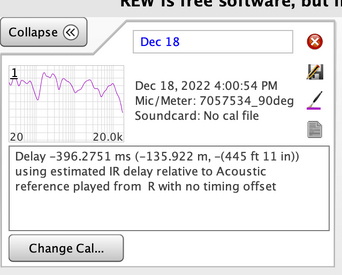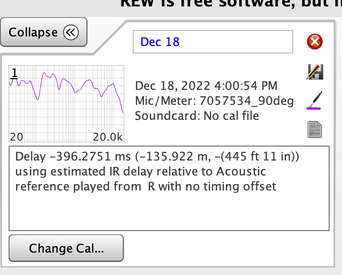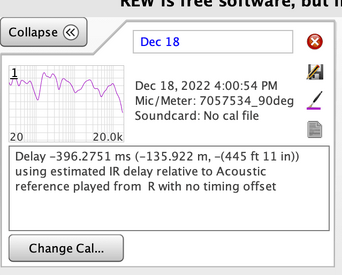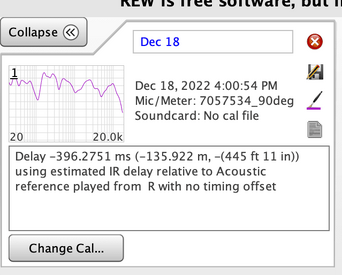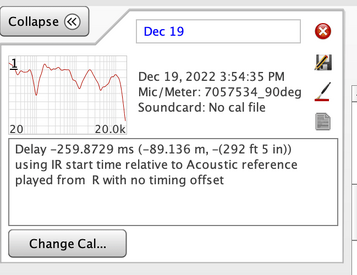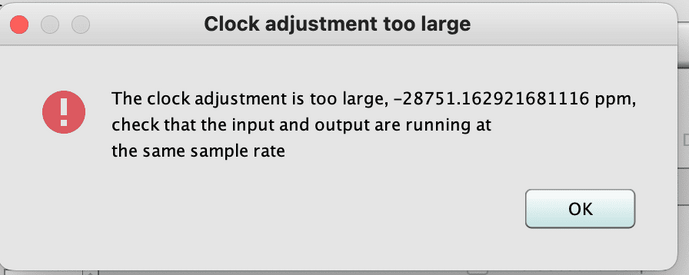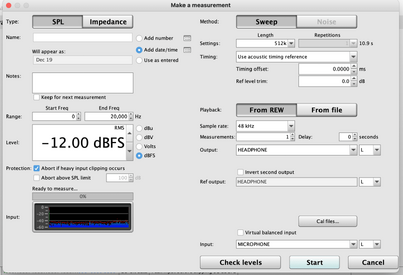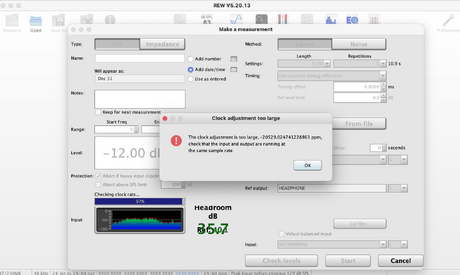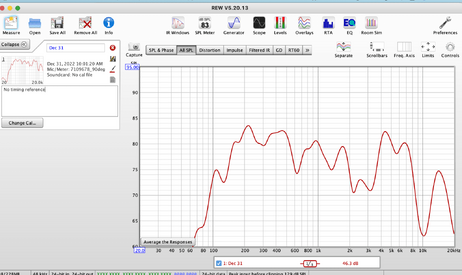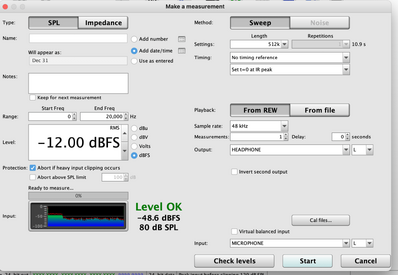MikeVW
New Member
Thread Starter
- Joined
- Jan 19, 2020
- Posts
- 18
More
- Front Speakers
- Martin Logan CLS
- Subwoofers
- Kinergetics SW-100
Folks: I moved into a new home and am in the process of setting up my system. I received an error that I have never seen before. As systems go at the start, there is nothing obviously wrong with the sound, though the room is pretty lively at the moment. Any thoughts on what this means? The room is about 16 feet wide 12 feet tall the back wall is the kitchen - 40ish feet away. I also don't see a way to check/change the sample rate, but have never had this issue in the past. Thanks for any thoughts. Mike