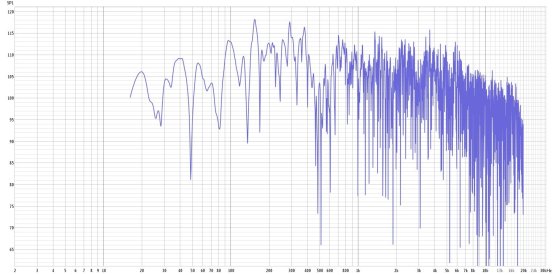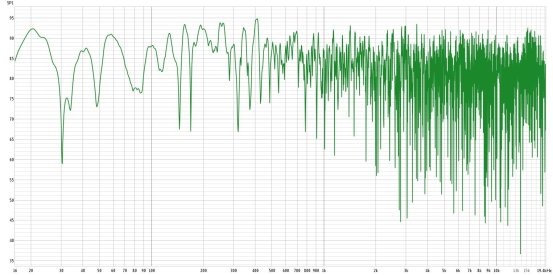Newbie to REW here. Did my first sweep and it’s many times worse than any other sweeps I’ve seen in the forums. I’m fairly certain that the soundcard in my antique laptop is affecting the results so I’d like to do a soundcard calibration. To do so, I need a Display port to USB adapter but all I’ve been able to find are just the opposite – USB to Display port. It makes a difference because of the direction of data flow. Does anybody know of an adapter that would work?
-
AUDIO VIDEO PROCESSING, SETUP & ENVIRONMENTOfficial REW (Room EQ Wizard) Support Forum Audiolense User Forum Calibration Equipment Auto-EQ Platforms / Immersive Audio Codecs Video Display Technologies / Calibration AV System Setup and Support Listening Room / Home Theater Build Projects Room Acoustics and Treatments AV Showcase Movies / Music / TV / Streaming
-
AUDIO VIDEO DISCUSSION / EQUIPMENTHome Theater / Audio and Video - Misc Topics Essence For Hi Res Audio AV Equipment Advice and Pricing Awesome Deals and Budget AV Equipment AV Receivers / Processors / Amps UHD / Blu-ray / CD Players / Streaming Devices Two Channel Hi-Fi Equipment DIY Audio Projects Computer Systems - HTPC / Gaming HD and UHD Flat Screen Displays Projectors and Projection Screens AV Accessories Buy - Sell - Trade
Navigation
Install the app
How to install the app on iOS
Follow along with the video below to see how to install our site as a web app on your home screen.
Note: This feature may not be available in some browsers.
More options
You are using an out of date browser. It may not display this or other websites correctly.
You should upgrade or use an alternative browser.
You should upgrade or use an alternative browser.
Adapter
- Thread starter Ty_Tanium
- Start date
John Mulcahy
REW Author
- Joined
- Apr 3, 2017
- Posts
- 8,748
The soundcard is probably fine. If you are using the display port for output the soundcard isn't in the path anyway. What's the input?
John Mulcahy
REW Author
- Joined
- Apr 3, 2017
- Posts
- 8,748
No involvement of a soundcard at all then. You can attach the mdat file if you'd like an eye cast over it.
John Mulcahy
REW Author
- Joined
- Apr 3, 2017
- Posts
- 8,748
Measurements looks OK, fair amount of variation but I've seen much worse. There are a few oddities and comments though:
- The sample rate is listed as 44.1 kHz. The UMIK-1 is a 48 kHz device, so that's odd. The OS may be resampling the data. Use 48 kHz as the sample rate in REW
- The mic cal file isn't a standard UMIK-1 file. Does it have a Sens Factor line at the start of the file, something like "Sens Factor =1.955dB, SERNO: 7032473"? If it doesn't, you should add that line. You can get it by downloading a cal file from miniDSP for your mic's serial number. Currently the SPL figures displayed are not correct (I doubt you measured at more than 110 dB
 ), adding the Sens Factor line will fix that.
), adding the Sens Factor line will fix that. - You don't need to use 1M sweeps, 256k is fine and will save you a lot of time.
I changed the sample rate as I was thinking it was tied to the CD sampling rate. I've changed it back to 48khz. I also changed the sweep to 256k.
I received 9 different files in two different formats with my mic. I didn't know which type to use, and which option, so I just picked one. After seeing the file should have the Sens Factor line in it like you mentioned, I knew that I had picked the wrong one. So now I know which type to use but don't know which option - 0°, 45°, or 90°. I picked 0°. What do these angles refer to, and which one would be the best one to use?
After making the changes and doing some tweaking, I managed to come up with some slightly better results. I've attached the new sweep and mdat file if you care to look at them. My biggest question now is - Are the extreme and frequent nulls caused by not having an acoustically treated room?
I received 9 different files in two different formats with my mic. I didn't know which type to use, and which option, so I just picked one. After seeing the file should have the Sens Factor line in it like you mentioned, I knew that I had picked the wrong one. So now I know which type to use but don't know which option - 0°, 45°, or 90°. I picked 0°. What do these angles refer to, and which one would be the best one to use?
After making the changes and doing some tweaking, I managed to come up with some slightly better results. I've attached the new sweep and mdat file if you care to look at them. My biggest question now is - Are the extreme and frequent nulls caused by not having an acoustically treated room?
Attachments
I received 9 different files in two different formats with my mic. I didn't know which type to use, and which option, so I just picked one. After seeing the file should have the Sens Factor line in it like you mentioned, I knew that I had picked the wrong one. So now I know which type to use but don't know which option - 0°, 45°, or 90°. I picked 0°. What do these angles refer to, and which one would be the best one to use?
The files that you received from CSL with your Umik-1 are the narrow-band and one-third octave band files. The narrow-band files have the following 'format' for the data points:
1.5 Hz from 1 Hz to 100 Hz
15 Hz from 100 Hz to 1 KHz
17 Hz from 1 KHz to 25 KHz
1500 points total
The one-third octave files are exactly as stated in the file name. Datapoints at one third octave frequencies starting at 5 Hz. Thirty-eight datapoints in total. The narrow-band files will give you a higher level of resolution in the correction curve because of the larger number of datapoints in the file.
The 'degree' designation in the file name refers to the orientation of the microphone when making the measurement. Use the '0' degree file when pointing the mic directly at the speaker or driver when making a measurement. When doing room calibration or measurements of your AVR, point the mic at the ceiling and use the '90' degree calibration file.
In order for REW to know what the mic sensitivity is so that the SPL levels will be set correctly, the .cal files need to have the 'Sens Factor = ' line added to the file—example below:
"Sens Factor =-6.868dB, SERNO: 7001111"
4.33 -5.36 0
5.79 -3.75 0
7.24 -2.75 0
8.69 -1.61 0
10.14 -1.09 0You get that information by going to the MiniDSP Umik-1 product page, and inputting your mic's serial number into the appropriate fields under the section labelled 'Unique Calibration File Download' and clicking the 'Submit' button. Your browser will download two files with the sensitivity factor in the first line. Open either downloaded file with any text editor and copy that first line into the first line of your CSL .cal files and save them. Now when those files are loaded, REW will 'know' what the mic sensitivity is and will adjust accordingly.
Helpful information. Thanks! The cal files I have (the correct ones, ha) have the sensitivity info already in them. Of course, I picked the wrong angle file for how I was calibrating so I'll have to re-sweep the system. Although I do expect to see different results, I wouldn't expect them to be a whole lot different in relationship to the huge nulls. I'm pretty sure I know the answer to this, but the huge nulls are caused by an acoustically untreated room, right?
John Mulcahy
REW Author
- Joined
- Apr 3, 2017
- Posts
- 8,748
You can change the cal file for existing measurements using the REW change cal option.
Acoustic treatments would help, even rugs, curtains and the like can help. There will still be substantial variations afterwards though, unless you apply such an amount and depth of treatment as to turn the room into an anechoic chamber (not recommended ). Nulls occur at frequencies where the reflection from a surface ends up with a similar amplitude to the direct sound but a 180 degree phase difference (at the measurement position).
). Nulls occur at frequencies where the reflection from a surface ends up with a similar amplitude to the direct sound but a 180 degree phase difference (at the measurement position).
Acoustic treatments would help, even rugs, curtains and the like can help. There will still be substantial variations afterwards though, unless you apply such an amount and depth of treatment as to turn the room into an anechoic chamber (not recommended
Thanks for the cal change option. That'll come in handy.
I was expecting to see nulls, but not to such severity, and definitely not so many of them. It's difficult to wrap my head around, much less come up with a plan of attack.
Thank-you John & Sam for your help.
I was expecting to see nulls, but not to such severity, and definitely not so many of them. It's difficult to wrap my head around, much less come up with a plan of attack.
Thank-you John & Sam for your help.
Popular tags
20th century fox
4k blu-ray
4k uhd
4k ultrahd
action
adventure
animated
animation
bass
blu-ray
calibration
comedy
comics
denon
dirac
dirac live
disney
dolby atmos
drama
fantasy
hdmi 2.1
home theater
horror
kaleidescape
klipsch
lionsgate
marantz
movies
onkyo
paramount
pioneer
rew
romance
sci-fi
scream factory
shout factory
sony
stormaudio
subwoofer
svs
terror
thriller
uhd
ultrahd
ultrahd 4k
universal
value electronics
warner
warner brothers
well go usa