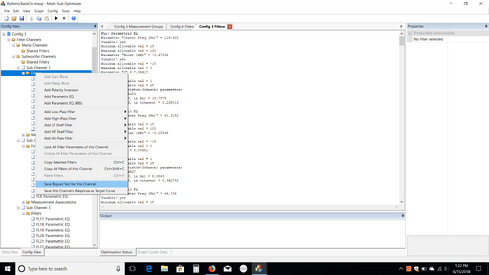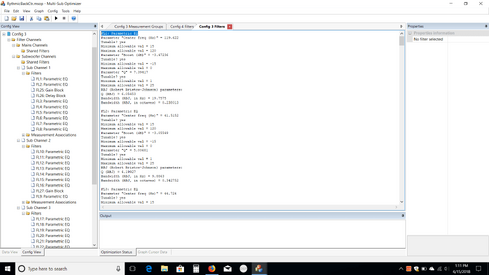Muhammad Faiaz
Registered
Thread Starter
- Joined
- Apr 7, 2018
- Posts
- 4
Hi There
I am new to the forum and trying to achieve something which i am falling in love with.
I have 6 sub-woofers in my home theater and want to use Multiple Sub Optimization technique as referenced at
https://www.minidsp.com/applications/home-theater-tuning/tuning-multiple-subs
I need to measure each sub for MSO software and trying to measure using acoustic timing reference. While doing so my speakers (left or right) are passing 40-120 as well which is not correct as i want to only measure subs.
Please suggest as how to avoid speakers not to pass lower freq and only transmit high freq timing reference.
I am new to the forum and trying to achieve something which i am falling in love with.
I have 6 sub-woofers in my home theater and want to use Multiple Sub Optimization technique as referenced at
https://www.minidsp.com/applications/home-theater-tuning/tuning-multiple-subs
I need to measure each sub for MSO software and trying to measure using acoustic timing reference. While doing so my speakers (left or right) are passing 40-120 as well which is not correct as i want to only measure subs.
Please suggest as how to avoid speakers not to pass lower freq and only transmit high freq timing reference.