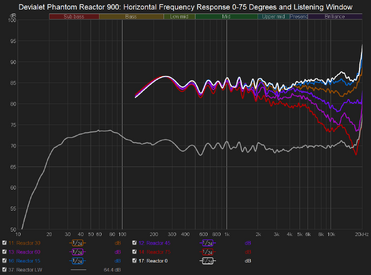napilopez
Registered
Thread Starter
- Joined
- Dec 8, 2018
- Posts
- 2
First of all, just wanted to say thanks for all your hard work John.
I'm probably not the typical REW user, but I use the software a lot to perform quasi-anechoic speaker measurements and data presentation.Though there is no dire need, I thought I'd voice some features that could really help me and others doing similar. They're in rough order of preference:
I'm probably not the typical REW user, but I use the software a lot to perform quasi-anechoic speaker measurements and data presentation.Though there is no dire need, I thought I'd voice some features that could really help me and others doing similar. They're in rough order of preference:
- Truncate a frequency response: When gating frequency response measurements, the data becomes less accurate in the low bass. I'd like to be able to truncate the graph at a given frequency - or perhaps use a dotted line to denote the innaccurate region. Currently I do this by exporting the files to text and deleting the content before the specified frequency. it works, but it's a bit cumbersome when you have dozens of measurements to work with =]. I noticed I can also do this by limiting the left window of time measurements, but the frequency it cuts off isn't always where I'd like to cut off the graph.
- Use dotted/dashed curves: I really appreciated when this was added to monocrome captures, but it would actually be super handy for data presentation purposes to be able to use this on color curves as well! (Also helps for visibility for people with colorblindness).
- Multiple SPL offset - sometimes for data presentation purposes I might move several curves up or down at once. Perhaps under the "actions for all selected measurements, we can have an option to offset all the curves by a certain amount?
- Weighted averages: Again, a pretty niche use that there are other tools for, but with more people using REW for speaker measurements, it could be useful. Computing some graphs (i.e. for spinorama/cta-2034-a) requires performing weighted averages. It'd be cool with we could input weighting values right in REW.
- Blended merge function: When splicing nearfield bass measurements and gated high frequency measurements, I use the merge function. It would be awesome if I could splice curves with a smoother transition. I can use other tools for this, but figure I'd ask =]
Last edited: