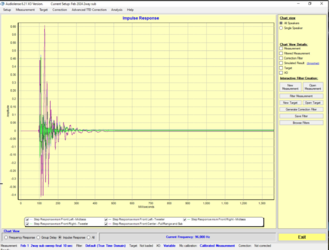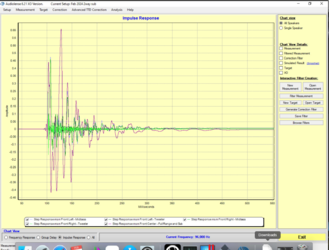Hello Everyone,
Ive been working with AL for over 1 year now and have made some great strides with learning the systems etc.
One section I’m still having trouble with under standing is the Measurement/Correction Window and the TTD Subwindows.
Looking at the impulse from my filtered measurement, it seems like nothing is happening after 500ms ( 400ms based on the impulse starting at 100ms.)
Does this mean I should be lowering the default time window from 8ms down to 4.5ms @10hz?
What about the upper region?
In Contrast, how should the TTD window get adjusted?
Thanks,
Erik
Ive been working with AL for over 1 year now and have made some great strides with learning the systems etc.
One section I’m still having trouble with under standing is the Measurement/Correction Window and the TTD Subwindows.
Looking at the impulse from my filtered measurement, it seems like nothing is happening after 500ms ( 400ms based on the impulse starting at 100ms.)
Does this mean I should be lowering the default time window from 8ms down to 4.5ms @10hz?
What about the upper region?
In Contrast, how should the TTD window get adjusted?
Thanks,
Erik