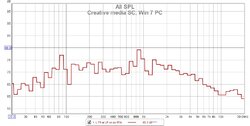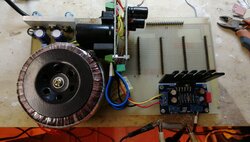Quadman
Registered
Thread Starter
- Joined
- May 25, 2020
- Messages
- 7
More
- Preamp, Processor or Receiver
- B1
- Main Amp
- Wyetech 211
- Additional Amp
- 250W SS bass amp
- Front Speakers
- WAM Flex Speaker w D'Aopolitto heads
- Streaming Subscriptions
- T+A dac8 DSD
I have a similar issue as well and rather than start a new thread I thought I'd post here. I will move the post if needed. My issue, I believe, is centered around the PC's sound cards or possibly the microphone (a new minidsp umik 1). I am new to REW but for years have used Audiomatica's Clio system, first clio 7 and now clio 8.52. I was hoping REW would provide a more portable reliable measuring system. First off I am running REW 5.19, I have tried measurements with REW on two PC's both with different soundcards. 1-my Dell Latitude 5400 w10 pro laptop with a realtek sound card (Waves MaxxAudio Pro) 2. a tower win 7 pro PC with a SB creative media Audigy sound card. I have downloaded and used the mic's calibration file. I have a 2 Channel system only, with simple Pass B1 buffered preamp. I use headphone out/RCA adaptor to run to preamp input and the UMIK-1 USB as input.
My issues are around frequency response with the win 10 laptop and realtek (Waves MaxAudiopro) soundcard with all EQ turned off I get literally no bass below 120 htz on speakers that measure flat to 30 Htz (25 htz if I unplug the bass ports) and my high frequencies above 2K are shelved down (sloping down). Jpeg below RTA, REW PN as source, Mic at Listening Position (LP) on speaker axis.

Now the win 7 pro PC with sound blaster creative media Audigy sound card with all enhancements/EQ turned off. In this case my bass reads a bit better still not correct but the high frequencies are not there, over 10db below main signal level. These are raal ribbon tweeters, flat to 20+K. Same RTA PN signal, mic at listening position and on axis with speaker as above measurement.

My comparision is to Audiomatica's Clio 8.52 a dedicated system with its own sound card and self calibration features in the software. This has to run on a Windows XP (preferably SP1) machine and I have Audiomatica's own calibrated microphone I use with this system. As mentioned it used audiomatica's supplied soundcard and driver. Below graph shows a much better bass area and highs that are mostly flat to 20K. Again mic was in same position as above 2 measurements, at LP and on speaker axis.

3 measurements, 3 different sound cards with clio the most trustworthy and 3 pretty different results. My first thought is my sound cards I use with REW are not giving flat frequency responses, is there a way to measure an internal sound card's frequency response on a laptop? Both REW PC's show reduced bass with the win 10 PC showing almost no bass below 120htz, both REW PC's also show reduced highs with the win 7 PC really dropping off over 10db below main signal.
Any idea if it is sound card, or mic related?
My issues are around frequency response with the win 10 laptop and realtek (Waves MaxAudiopro) soundcard with all EQ turned off I get literally no bass below 120 htz on speakers that measure flat to 30 Htz (25 htz if I unplug the bass ports) and my high frequencies above 2K are shelved down (sloping down). Jpeg below RTA, REW PN as source, Mic at Listening Position (LP) on speaker axis.
Now the win 7 pro PC with sound blaster creative media Audigy sound card with all enhancements/EQ turned off. In this case my bass reads a bit better still not correct but the high frequencies are not there, over 10db below main signal level. These are raal ribbon tweeters, flat to 20+K. Same RTA PN signal, mic at listening position and on axis with speaker as above measurement.
My comparision is to Audiomatica's Clio 8.52 a dedicated system with its own sound card and self calibration features in the software. This has to run on a Windows XP (preferably SP1) machine and I have Audiomatica's own calibrated microphone I use with this system. As mentioned it used audiomatica's supplied soundcard and driver. Below graph shows a much better bass area and highs that are mostly flat to 20K. Again mic was in same position as above 2 measurements, at LP and on speaker axis.
3 measurements, 3 different sound cards with clio the most trustworthy and 3 pretty different results. My first thought is my sound cards I use with REW are not giving flat frequency responses, is there a way to measure an internal sound card's frequency response on a laptop? Both REW PC's show reduced bass with the win 10 PC showing almost no bass below 120htz, both REW PC's also show reduced highs with the win 7 PC really dropping off over 10db below main signal.
Any idea if it is sound card, or mic related?
Attachments
Last edited: