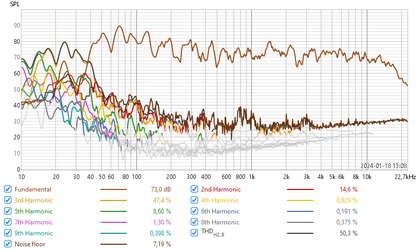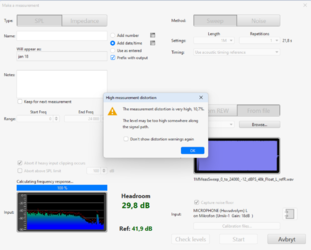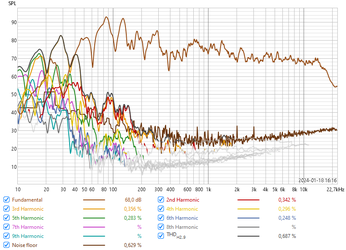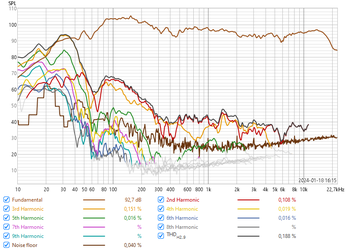Spennis
New Member
Thread Starter
- Joined
- Aug 17, 2018
- Messages
- 33
More
- Preamp, Processor or Receiver
- Denon AVR-X2300W
- Front Speakers
- Dali Zensor 5
- Center Channel Speaker
- Dali Zensor Vocal
- Surround Speakers
- Dali Zensor Pico
- Subwoofers
- XTZ 10.17 Edge X 2
- Screen
- LG B7 OLED
Hi,
I was running individual speaker sweeps of my 7.2.4 system. I completed the sweeps for all speakers at two different microphone positions. In the third microphone position I suddenly got a "High measurement distortion" warning on one of the speakers. I have never run into this before, and I have measured the exact same system at the exact same microphone position and SPL level very recently.
What might be the cause of this sudden distortion warning? Is it only the signal chain that can cause issues like this, or can external factors (such as stuff rattling in the room) also cause this? If it is only the signal chain than can cause this, can it be both the input (e.g. HDMI to AVR and USB to mic) and the output path (e.g. amp to speaker)?
Regards
Isak
I was running individual speaker sweeps of my 7.2.4 system. I completed the sweeps for all speakers at two different microphone positions. In the third microphone position I suddenly got a "High measurement distortion" warning on one of the speakers. I have never run into this before, and I have measured the exact same system at the exact same microphone position and SPL level very recently.
What might be the cause of this sudden distortion warning? Is it only the signal chain that can cause issues like this, or can external factors (such as stuff rattling in the room) also cause this? If it is only the signal chain than can cause this, can it be both the input (e.g. HDMI to AVR and USB to mic) and the output path (e.g. amp to speaker)?
Regards
Isak