Hey there,
I'm having trouble getting my input/output configured properly. I'm using a RME Babyface Pro soundcard with outputs 1 & 2 connected to my L & R speaker respectively, and my microphone is going into channel 2.
If I select Java drivers then I am able to select channels 1 & 2 of my soundcard as the output, which works fine, but no signal is picked up from the microphone at all. I am selecting input device as channels 1 & 2 and have then tried all possibilities for the input (default input L, default input R, LINE_IN L and LINE_IN R)
If I use ASIO drivers then I can select channel 2 on my soundcard as the input for the microphone and that works fine, but now I no longer have the option to select both 1&2 as the output device. Meaning I can only play the sweep back out of one speaker.
Is there a way to get the sweep to play out of 2 channels at once in the ASIO drivers mode? Or alternatively, could there be something I'm missing to get my microphone properly configured in the JAVA drivers mode?
Here is how things look when using JAVA drivers (as you can see in the RME mixer, the microphone in channel 2 is indeed picking up signal, it's just not recognised in REW):

And here is how things look like when using the ASIO drivers (the microphone works but the test signal is only playing out of one speaker)

Thanks in advance for any help! I might be missing something obvious so apologies in advance if that's the case.
I'm having trouble getting my input/output configured properly. I'm using a RME Babyface Pro soundcard with outputs 1 & 2 connected to my L & R speaker respectively, and my microphone is going into channel 2.
If I select Java drivers then I am able to select channels 1 & 2 of my soundcard as the output, which works fine, but no signal is picked up from the microphone at all. I am selecting input device as channels 1 & 2 and have then tried all possibilities for the input (default input L, default input R, LINE_IN L and LINE_IN R)
If I use ASIO drivers then I can select channel 2 on my soundcard as the input for the microphone and that works fine, but now I no longer have the option to select both 1&2 as the output device. Meaning I can only play the sweep back out of one speaker.
Is there a way to get the sweep to play out of 2 channels at once in the ASIO drivers mode? Or alternatively, could there be something I'm missing to get my microphone properly configured in the JAVA drivers mode?
Here is how things look when using JAVA drivers (as you can see in the RME mixer, the microphone in channel 2 is indeed picking up signal, it's just not recognised in REW):

And here is how things look like when using the ASIO drivers (the microphone works but the test signal is only playing out of one speaker)
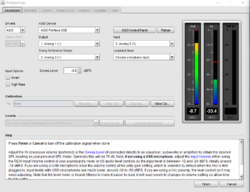
Thanks in advance for any help! I might be missing something obvious so apologies in advance if that's the case.













