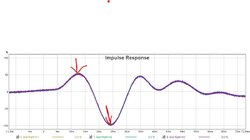I'm trying to measure the time delays of 2 subs using the acoustic references. I'm following the various guides online, specifically using miniDSP. Every time I measure a single sub, i am getting rather large differences. I can make 3 measurements in a row, one right after another, and I'm getting results as follows:
m1 -1.49
m2 -0.84
m3 -3.32
Also, maybe unrelated question, should i be measuring delay before or after I set crossovers in the miniDSP plugin?
Thanks.
m1 -1.49
m2 -0.84
m3 -3.32
Also, maybe unrelated question, should i be measuring delay before or after I set crossovers in the miniDSP plugin?
Thanks.