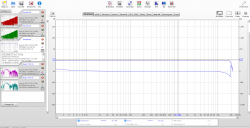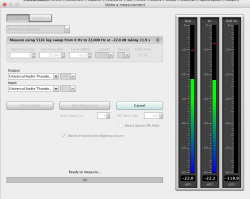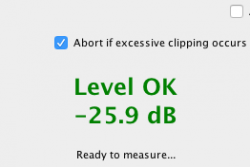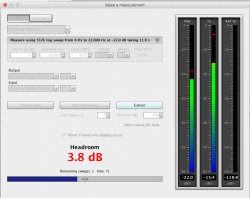TonyVO
Registered
Thread Starter
- Joined
- Feb 5, 2018
- Messages
- 3
Hi,
I'm new to this, so I'm likely being very dumb here.....
I've run my first tests, including soundcard calibration. All tests show up in the left thumbnail column. However, only the soundcard calibrations are showing in the main window when selected. The other measurement tests showed up initially, but no longer show now; at this time, only the calibration plots display in the main window. The Phase, Soundcard Cal, Mic/Meter Cal, all show up when selected, but not the main SPL plot. What am I missing?
(Using v5.19 beta 11)
Thanks, Tony.

I'm new to this, so I'm likely being very dumb here.....
I've run my first tests, including soundcard calibration. All tests show up in the left thumbnail column. However, only the soundcard calibrations are showing in the main window when selected. The other measurement tests showed up initially, but no longer show now; at this time, only the calibration plots display in the main window. The Phase, Soundcard Cal, Mic/Meter Cal, all show up when selected, but not the main SPL plot. What am I missing?
(Using v5.19 beta 11)
Thanks, Tony.