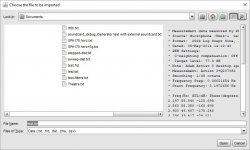John Mulcahy
REW Author
Thread Starter
- Joined
- Apr 3, 2017
- Messages
- 7,297
V5.19 beta 10 is now available in the downloads area, I'm aiming for this to be the last 5.19 beta - 5.18 is pretty old now so an update to the release version is overdue. Here is a bit more info on some of the changes in this build.
24-bit data is now supported where the JVM makes it available (currently macOS and probably Linux)
REW now checks whether the Java runtime and the currently selected audio interface can support 24-bit audio data. This works fine on macOS, and should also work on Linux. The Windows JRE still only supports 16-bit data, but ASIO drivers provide access to higher bit depths on Windows. This option is mainly of interest for measuring electronics, 16-bit data remains more than sufficient for acoustic measurements.
Added 176.4, 352.8 and 384 kHz to the sample rates allowed for ASIO
The sample rates offered for ASIO now go up to 384 kHz if the driver supports that. Again, aimed at measuring electronics, no relevance for acoustic measurements.
Allow generator to continue running if ASIO output selection is changed - audio will be interrupted briefly, however
This change makes it a bit quicker and easier to swap between ASIO outputs when using the signal generator, when checking levels, for example.
Added a dBc axis option for the RTA (dB relative to carrier, mainly used to present data relative to the level of the fundamental tone in the signal)
This is an additional axis option for the RTA, making it easier to view levels relative to the peak level in the signal which would typically be a sine wave when looking at harmonic distortion and noise levels.
The delay figure with acoustic timing reference now uses the Estimate IR Delay process (cross correlation with minimum phase response) for better results with measurements that do not have HF content (mids or woofers)
The acoustic timing reference has been using the position of the peak of the measured IR relative to the correlation peak of the timing signal to provide its delay figures, but that has difficulties for measurements which have negative peaks close to the level of the positive peak (tweeters, for example) or which have little high frequency bandwidth, meaning their peak is delayed relative to the IR start even though the overall signal is not. Using a method derived from that used in the Estimate IR Delay process should provide more consistent delay figures.
Added an option to allow/disallow narrow filters below 200 Hz when matching to target
This is aimed at those using the EQ target match for purposes other than tackling modal resonances, such as headphone EQ. Modal resonances are very narrow and require sharp filters, but such filters are generally not appropriate for general EQ purposes. If narrow filters are not allowed REW will not use a Q above 5 (using the Generic equaliser Q definition).
Added an option to use IEC263 25 dB/decade aspect ratio when capturing graph images
The aspect ratio and vertical scaling of a frequency response plot can dramatically alter the perceived flatness of the response or the perceived steepness of response roll-offs. The IEC tackled that back in the '80s with standard IEC 263, which provided options for how the number of pixels in the vertical span for a given dB range should match the number of pixels for a frequency decade (the span from 100 Hz to 1 kHz, for example). One of the options which works well for full range (20 Hz to 20 kHz) responses is for the vertical span covered by 25 dB to match the horizontal span of one frequency decade, so the graph image capture now has an option to scale captured images to meet that.
Added a Tone Burst option to the signal generator
I've added a tone burst signal to the generator, consisting of a configurable number of cycles of a sine wave followed by a period of silence. It is a little like the CEA2010 burst, but that is fixed at 6.5 cycles and has an overall Hann window applied, the tone burst option has no windowing (or a rectangular window if you prefer). The burst can be a one-off or repeated, if repeated the interval between bursts is chosen to make it easy to view the response on the RTA.
There are a few other changes which I don't think need much explanation, but if you'd like to know more about them just ask in this thread.
As ever, a few bugs have also been fixed:
24-bit data is now supported where the JVM makes it available (currently macOS and probably Linux)
REW now checks whether the Java runtime and the currently selected audio interface can support 24-bit audio data. This works fine on macOS, and should also work on Linux. The Windows JRE still only supports 16-bit data, but ASIO drivers provide access to higher bit depths on Windows. This option is mainly of interest for measuring electronics, 16-bit data remains more than sufficient for acoustic measurements.
Added 176.4, 352.8 and 384 kHz to the sample rates allowed for ASIO
The sample rates offered for ASIO now go up to 384 kHz if the driver supports that. Again, aimed at measuring electronics, no relevance for acoustic measurements.
Allow generator to continue running if ASIO output selection is changed - audio will be interrupted briefly, however
This change makes it a bit quicker and easier to swap between ASIO outputs when using the signal generator, when checking levels, for example.
Added a dBc axis option for the RTA (dB relative to carrier, mainly used to present data relative to the level of the fundamental tone in the signal)
This is an additional axis option for the RTA, making it easier to view levels relative to the peak level in the signal which would typically be a sine wave when looking at harmonic distortion and noise levels.
The delay figure with acoustic timing reference now uses the Estimate IR Delay process (cross correlation with minimum phase response) for better results with measurements that do not have HF content (mids or woofers)
The acoustic timing reference has been using the position of the peak of the measured IR relative to the correlation peak of the timing signal to provide its delay figures, but that has difficulties for measurements which have negative peaks close to the level of the positive peak (tweeters, for example) or which have little high frequency bandwidth, meaning their peak is delayed relative to the IR start even though the overall signal is not. Using a method derived from that used in the Estimate IR Delay process should provide more consistent delay figures.
Added an option to allow/disallow narrow filters below 200 Hz when matching to target
This is aimed at those using the EQ target match for purposes other than tackling modal resonances, such as headphone EQ. Modal resonances are very narrow and require sharp filters, but such filters are generally not appropriate for general EQ purposes. If narrow filters are not allowed REW will not use a Q above 5 (using the Generic equaliser Q definition).
Added an option to use IEC263 25 dB/decade aspect ratio when capturing graph images
The aspect ratio and vertical scaling of a frequency response plot can dramatically alter the perceived flatness of the response or the perceived steepness of response roll-offs. The IEC tackled that back in the '80s with standard IEC 263, which provided options for how the number of pixels in the vertical span for a given dB range should match the number of pixels for a frequency decade (the span from 100 Hz to 1 kHz, for example). One of the options which works well for full range (20 Hz to 20 kHz) responses is for the vertical span covered by 25 dB to match the horizontal span of one frequency decade, so the graph image capture now has an option to scale captured images to meet that.
Added a Tone Burst option to the signal generator
I've added a tone burst signal to the generator, consisting of a configurable number of cycles of a sine wave followed by a period of silence. It is a little like the CEA2010 burst, but that is fixed at 6.5 cycles and has an overall Hann window applied, the tone burst option has no windowing (or a rectangular window if you prefer). The burst can be a one-off or repeated, if repeated the interval between bursts is chosen to make it easy to view the response on the RTA.
There are a few other changes which I don't think need much explanation, but if you'd like to know more about them just ask in this thread.
- Only stop the generator after SPL calibration if the generator was started by REW
- Added a colour scheme for spectrograms and waterfalls based on Dave Green's cubehelix, see https://www.mrao.cam.ac.uk/~dag/CUBEHELIX/
- Added a warning to check mic access is allowed in Windows Privacy settings if the input is not accessible
- Changed graph image capture to render the graph directly at the chosen width rather than scaling from the current width
- The Nimbus look and feel places the file chooser focus on the directory selector instead of the file name field, added a workaround for that
- Added options to normalise, apply window and export min phase version to the export impulse response as text dialog
- Updated the impedance measurement setup images to make it clearer that outputs and inputs are from the same device
- Expanded the RT60 graph help
As ever, a few bugs have also been fixed:
- Bug fix: Aborting measurement for exceeding SPL limit should not apply to impedance measurements
- Bug fix: Acoustic timing ref would be one channel out if using Java drivers with a multi-channel output and the ref output wasn't left or right
- Bug fix: Spectrogram top level could get set to an incorrect value when changing measurements
- Bug fix: Starting phase for signal generator linear or log sweeps was not reset to zero for each new sweep (did not affect measurement sweeps)
- Bug fix: The level of custom filtered pink noise was affected by the low and high cut filter frequencies even if the filters were disabled